Introduction
Follow this guide to replace a worn out battery for the Motorola Droid Turbo 2. If your battery is swollen, take appropriate precautions.
For your safety, discharge your existing battery below 25% before disassembling your phone. This reduces the risk of a dangerous thermal event if the battery is accidentally damaged during the repair.
Tools
Parts
-
-
Insert a SIM eject tool, SIM eject bit, or a straightened paperclip into the small hole in the SIM card tray.
-
Press to eject the tray.
-
Remove the SIM card tray assembly from the phone.
-
-
-
Slide the opening pick along the top edge of the phone to break up the adhesive.
-
Use the pick to release the deeper areas but avoid slicing through the camera bezel area.
-
-
-
Once you have cut through the adhesive, slowly peel the back cover away from the frame.
-
Remove the back cover.
-
-
-
Use the point of a spudger to pry up and remove the coil connector rubber cover.
-
To reinstall the cover, align the cover and use your finger to push it forward into place.
-
-
-
Remove the following T3 screws securing the midframe:
-
Thirteen 3.1 mm black screws
-
Four 4.3 mm silver screws
-
-
-
Insert an opening pick along the frame seam and twist slightly to release the midframe from the phone.
-
-
-
Remove the two 4.2 mm T3 screws securing the metal bracket adjacent to the battery.
-
Remove the metal bracket.
-
-
-
Angle and insert an opening pick under the long edge of the battery away from the motherboard side.
-
Insert a second opening pick along the same battery edge next to the first pick.
-
-
-
Apply firm, constant prying pressure to the picks to release the battery from the frame.
-
As the battery loosens from the frame, move the picks inward and continue to pry upwards.
-
-
-
Remove the battery.
-
To help with alignment, connect the battery temporarily to the motherboard before adhering it in place. Disconnect the battery before you continue with re-assembly.
-
To reassemble your device, follow these instructions in reverse order.
Take your e-waste to an R2 or e-Stewards certified recycler.
Repair didn’t go as planned? Check out our Motorola Moto Droid Turbo 2 Answers community for troubleshooting help.
30 comments
Despite being careful, I lost one screw that seemingly disappeared as I tried to place it back. Even a rare earth magnet didn't find it. It would be nice to have spare screws.
From whom would get those?
Your neighbors Turbo 2…it would've up to you whether or not to tell the neighbors that you got them, lol. Everyone seems to have a junk phone around, open it up and find the closest matching one….. I be yet to find anyone that sells spare phone
Replaced the battery, but now the display is pixelated on the right side. Any ideas? Need help ASAP.
The only thing that got me hung up on this was the volume button reassembly. I can't seem to get the volume button to work properly again.






























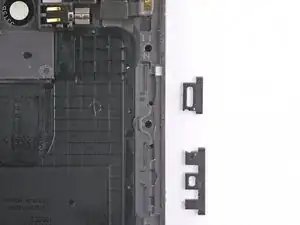














After you heat the Iopener, lay the shiny side on the phone. With all the warnings of how hot it could get, I handled it with oven mitts. It wasn’t until I struggled for some time trying to get the back of that I grabbed the Iopener with my bare hand and found the the shiny side was still hot, but the textured side was quite cool. Apparently it has some insulating properties.
Gary Holstein -