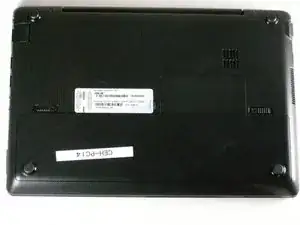
Battery
These are some common tools used to work on this device. You might not need every tool for every procedure.
With a thickness of 18mm and a weight of 1.1kg, the ASUS Eee PC 1018P is a "classic" Eee PC in miniature form. It has easy mobile connectivity, approximately 9 hours of battery life, and is equipped with two USB 3.0 ports.
Released in 2011 as yet another iteration of their highly popular Eee PC line, ASUS delivered a sleek, sturdy netbook ideal for on-the-go web browsing.
In general, the ASUS Eee PC 1018P can be identified externally by its small size, black color, and ASUS stylized logo on the back of the display. A stylized Eee PC logo can also be found centered beneath the screen.
Specifically, the 1018PC can be distinguished from other, similar models by its model number, located underneath the battery pack.
With the battery removed, a sticker on the left side of the bottom of the netbook shows the model number, 1018P-PU17-BK. On the right side, a product information sticker clearly identifies the netbook as the ASUS Eee PC 1018P.
Having a problem with your EeePC 1018P? Identify a number of hardware issues using the ASUS Eee PC 1018P Troubleshooting Guide