Loading Screen
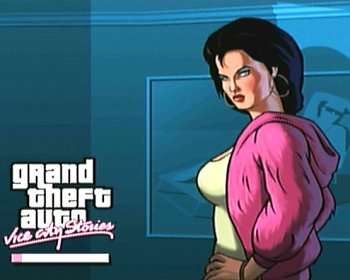
Come and take a peep at all these loading screens;
Watch a looping animation that you can behold!
And tell me have you seen
All that the load can bring?
Just a little somethin' while the cartoon loads,—Coach Z, Homestar Runner
In Video Games, loading new data such as the next level takes time. Just throwing up a black screen during the process might cause players to think the game isn't working. In order to prevent this, the loading screen was born. It might be as simple as the word "Loading" on the black screen or might include colourful animation or progress bars to show that, "no really, the game is working on something right now..."
As games have grown larger, more complex and more detailed, loading times have increased in many games. This has resulted in an evolution of loading screens. Some of the possible features are:
- Some kind of in-game justification for the loading screen, like an RTS that has a loading screen purporting to be your command center connecting to the battle network.
- Looping animation of something to disguise the fact that it's a loading screen. Loading screens for traveling from one area to another particularly like doing this, with a looping "travel animation" capped off with an "arrival animation" once the next area is loaded.
- Some loading screens go beyond just a simple image or animation and have additional background information on the game world, such as biographical information on characters, weapon specifications or tips for game play. Similarly, some screens also provide plot summaries of recent events in case you've stopped playing for a while and have forgotten what's going on or what you need to do next.
- In a few cases, loading times are so long that the loading screen includes some form of Mini Game to keep the player entertained while they wait. Namco technically has a patent on this until 2015, but due to examples appearing far before the patent on the Commodore 64 and ZX Spectrum, Namco would have trouble defending it in court.
- Advertising.
Of course, improvements in technology have also helped reduce and even eliminate loading times, and therefore loading screens. Many games constantly stream new content during play so that players can explore large levels with no loading screens interrupting play.
Loading screens can also be found in Flash animations. If they go for too long, it results in Loads and Loads of Loading.
- Command & Conquer:
- The Playstation version of Tiberian Dawn and Red Alert had messages such as "connecting to satellite" and "transfering funds", ending with "prepare for battle".
- Possibly because the PC version of Red Alert did have a blank black "is it working?" loading screen...
- Tiberian Sun had a loading screen with other messages, such as "analysing battlefield topography" which meant loading the map and "trying to anticipate enemy tactics" which meant initializing the computer AI.
- The Loading Screen in Generals also doubled as the mission briefing screen.
- The Playstation version of Tiberian Dawn and Red Alert had messages such as "connecting to satellite" and "transfering funds", ending with "prepare for battle".
- Wing Commander III used the power-up sequence checklist for your fighter, when waiting for the mission information to load. For those playing on PCs of the time (1994), this was often a signal to go for a drink, or use the bathroom, while waiting for Loads and Loads of Loading to finish.
- The Jak and Daxter games had pseudo-airlocks when leaving the city.
- The first one had no loading whatsoever, except for a few extremely short, easily-missable pauses before cutscenes.
- Ratchet and Clank has Ratchet's ship flying between planets.
- Gets Egregious when loading Tools of Destruction. You see Ratchet's ship zoom through a wormhole ten to fifteen times.
- Assassin's Creed had you control the character in mist trying to sync to your ancestor while loading. You could use this time to test out the controls, or just walk menacingly into the camera. During these mist sequences (either the interactive one, or the simpler Animus logo one), useful hints would be read out to you by the computer.
- Portal has the elevators between test chambers.
- Any time you switch the time of day in a town or Entrance Stage in the Xbox 360 version of Sonic Unleashed, the loading screen to form the new area takes on the image of Sonic switching his current form.
- For the Play Station 3, it was turned into a medallion (same one as in the hourglasses) switching between its sun and moon sides.
- Hostile Waters shows its pre-mission loading screens as the Antaeus' current position as it closes on another island in the chicane.
- Lampshaded in The Legend of Zelda: Twilight Princess, when Link visits the fortune teller in Castle Town. As she looks into the crystal ball, she chants, "Elihwa sekat gnidaol... tiaw..." (Try reading it backwards.)
- The single-player campaign in The Conduit displayed a transcript of the current briefing with your Voice with an Internet Connection before each stage, accompanied by a Viewer-Friendly Interface and wireframe fly-by of the next level.
- Kane and Lynch 2: Dog Days retains its digital camcorder-based Stylistic Suck even while loading, replacing the traditional loading screen with the "Buffering" animation found in YouTube videos. Both games in the series also include short snippets of dialogue to help advance the plot between missions.
Examples of disguised Loading Screens
- SSX 3 generally streamed the levels, but when using one of the transport options the game would display a looping animation of your character chilling in the ski lift or helicopter while the game loads the new area.
- The early Resident Evil games showed an animation of a door opening every time you entered a new room in order to disguise the loading time.
- Interestingly, when they made the remake for the Gamecube the developers were able to all but eliminate loading times. Playtesters reported that moving from room to room so seamlessly felt unnatural, so the "door opening" sequences were added back in to extend the (perceived) loading times. However, when a Door gets destroyed you can just go straight from one room into another.
- With the DS port of the first game, those were just made optional.
- Batman: Arkham Asylum uses a similar trick. The game also adapts the length of the opening animation to the loading time required: a high-security door may spend some time scanning you and slowly unbolting, or it might open instantly if the level behind it is already loaded.
- When the player picks a stage in Super Mario Galaxy for Wii, the game shows an animation of Mario blasting off toward the stage.
- However, this animation does not mask a loading screen - it plays before the "star select" screen, and the Gateway Galaxy doesn't have the animation playing. However, the transition between the Observatory and the Domes, and the short white screen when entering galaxies are masking loading. Thankfully, they're extremely short.
- Call of Duty 4: Modern Warfare and later have a rather elegant way of disguising load screens by playing the mission briefing cutscene during said loads, though there is a small bar that fills up and the cutscene can be skipped once the load is complete.
- Unreal Tournament III did the same.
- Metroid Prime sticks with the series staple of shooting doors to "de-energize" the locks on them. How much time passes between de-energization and when the door opens generally varies depending on how big the next room is (i.e. how much there is to load).
- The first time you pop the Tony Hawk's Project 8 disc in your PS3, you're treated to a long intro movie you can't skip, while the game installs 230 megabytes of data to your hard disk.
- Between levels, Advent Rising treats you to in-game cutscenes that can only be skipped once the next level has finished loading. These cutscenes range from plot-moving action and conversation to long, pointless shots of gunfights and general destruction.
- In the Dreamcast Version of Sonic Adventure, the cutscenes played while the next part loaded.
- Tombi 2 showed Tombi walking down a long tunnel.
- In the Nintendo Wii and PlayStation 2 versions of Star Wars: The Force Unleashed, the loading screen for each level is a cockpit view through hyperspace, ostensibly what the characters see as they fly to their next destination.
- God Of War and it's sequels used this. Run into a long stretch of land, a lengthy staircase, or a wall that has to be climbed? The next section loads as you cross the area. It is possible to hit a "Now Loading" message, but you have to be really fast, or have a defective PlayStation 2.
- Expanding on their use in menu backdrops as well, Rock Band 3 uses themed cutscenes using the active band's characters on loading screens. These include, among other things; things being set up for a show (for going into a song), travelling or eating somewhere (for going into song selection or after the results, or going into the character editor), digging through records (for the music store), or going to the band's "meeting place" (for the training modes and statistics)
- However, in some cases, especially on the "music video" venues and during online play, you'll still get a loading throbber.
- Sonic Colors shows stage intros not unlike those from the classic Sonic games, as well as Heroes. These are loading screens that appear to load the stage map, while, like in Unleashed, the enemies and tidbits load while Sonic progresses through the stage.
Examples of extra information in Loading Screens
- Loading screens in most versions of Shadow of the Beast showed little snippets about your eyes adjusting to the dim light, or returning to the overworld to find its air scorching hot, reaffirming your determination to etc. Simple, effective, bloody rare.
- The original Amiga version had also loading screens with images depicting the present location and text descriptions scrolling below those images. While in the C64 version the loading screens were text-only, there were more of them with more text than in the Amiga version. However, the actual loading times were still shorter in the C64 version, which was released on the cartridge [1] (although there is at least one cracked disk version based on the data of the cartridge release) while the Amiga version was on floppies with no direct hard drive support.
- The loading screen for the ZX Spectrum version of Chuckie Egg (ask your granddad) included a list of the default keys used for playing the game, making this Older Than the NES.
- Another ZX Spectrum example was Quazatron, which had text loading screens describing some of the concepts and backstory for the game.
- Mercenaries: Playground of Destruction displays biographical information on the main characters, factions and "Deck of 52" members, as well as weapon, vehicle and air strike information and gameplay tips.
- Several Burnout games display "Have you seen..." messages on the loading screens, giving you a sneak peek at upcoming levels and cars. Of course, it keeps doing it regardless of whether you have seen it or not.
- This is notably averted in the latest entry, Burnout Paradise, due to the fact that it streams (except for when you restart races, in which case only the Paradise City/Big Surf Island logo on an asphalt road is seen)
- Need for Speed: Hot Pursuit also displays tips alongside information of the event/match such as players on the speedwall or starting line-up and teams they're on respectively.
- Knights of the Old Republic includes background information on the Star Wars universe and gameplay tips.
- Vampire: The Masquerade Bloodlines would explain some of the in-game notions or give hints about the use of player's abilities.
- It is to note that the information texts would often be direct extracts from the VTM Corebook, as well as somewhat "evolving", meaning that, while you were doing generic stuff while travelling the streets, you would get generic info during loading screens like background about the vampiric condition, but if you were e.g. about to encounter vampires of clans that you have not yet met, it would show information about the respective clan.
- Neverwinter Nights and Neverwinter Nights 2 also display both background universe information and gameplay tips.
- All games using the Infinity Engine (the Baldur's Gate and Icewind Dale series, as well as Planescape: Torment) have gameplay tips on their loading screens.
- World of Warcraft displays gameplay tips on loading screens when starting the game and changing continents. There's also loading screens while going into instances.
- 'WarcraftIII had a loading screen that, in story mode, displayed a general map placing the battlefield(and the location of previous missions, if they were on the same map), the number and name of the mission as well as information on the background of the mission; multiplayers maps didn't always use any of this to any real potential.
- World in Conflict goes further; the backstory of the missions are acted out in the load screens. Very professional.
- Heroes of Might and Magic V explains the basic plot of the mission in the loading screen. In the latest expansion, voice-acting is also provided.
- Team Fortress 2 brings up your "Progress Record sheet, detailing your playtime and best efforts with each class, as well as a random tip during loading screens.
- The Guitar Hero and Rock Band series include either general jokes about the music industry, band stereotypes, or factoids about the band whose song you are about to play.
- However, when you try to play "Through the Fire and Flames" on expert in Guitar Hero III, the only message the loading screen displays is "Good Luck."
- The Elder Scrolls IV: Oblivion has this too and moreover, many "tips of the day" are deliberately false, in accordance to the "ambiguous history" doctrine that all in-game books follow: no event in Tamrielic lore is described uniformly across different sources.
- The Xbox port of Morrowind shows gameplay tips in the loading screens that would show up whenever you load a new or saved game, or when you use one of the Warp Whistles in the game. Compare this to the PC version of the game, which simply shows creature art in its loading screens.
- Skyrim also displays tips and bits of lore while loading, but also displays a relevant 3D model that can be rotated and zoomed with the right stick.
- In Metal Gear Solid 4: Guns of the Patriots, Snake smokes for twenty minutes while it installs data onto your hard drive. It also has many messages, including one about how smoking will kill you. when it's done, Snakes acknowledges that he "Kept you waiting?"
- Egregiously, the "loading" screen states that it's installing the current act (there are five), which makes sense. Until you restart the game, and it installs the first act again. God help you if you have multiple games in multiple acts.
- Painfully, it only stores one act at a time on the drive. Ouch.
- Only for when you first play the game are the loading times twenty minutes long. Subsequent playthroughs are barely a minute or two long. Something obviously stays installed.
- Egregiously, the "loading" screen states that it's installing the current act (there are five), which makes sense. Until you restart the game, and it installs the first act again. God help you if you have multiple games in multiple acts.
- Jedi Knight had the mission's overall objective appear on the loading screen. On new computers reading these are impossible as loading is very quick.
- Jedi Outcast would show you your stats for the level you had just finished, while Jedi Academy would show you the objectives for the mission you're loading and what weapons you decided to take with you.
- BioShock (series)'s loading screens included a combination of ominous/interesting excerpts from the game's audio-diaries and gameplay tips.
- In Bioshock 2 it's even better,as during loading you can hear golden oldies being played.
- In addition to being disguised loading screens, the elevator sequences in Mass Effect often give world-building information either through on-board announcements or in conversations between your teammates.
- Mass Effect 2 replaces the elevator sequences with actual loading screens, which also include gameplay tips. Most are pretty straightforward, like control reminders, but one stands out: "There are no decent galactic dating services. If you want to find romance, you must talk to people."
- My Sims has to load not only when you start or continue a file, but anytime you enter or exit a building, or go to a different section of town. The load screen features a tessellation of wooden blocks, one of which has a spinning green crystal on it. The bottom has the usual notices about how loading may take a few moments, and telling you not to push Reset or the Power button. What puts them in this category is that it displays tips, such as telling you that holding B lets you place multiple copies of the same block without having to go get another one, or telling you that "I wish I had a pickaxe..."
- When entering a town in the PS360 version of Sonic Unleashed, the display shows a map of the current town, including the location of the Entrance Stage, the World Map gate, Pickle's lab, and even shops.
- When entering a stage, day or night, the game gives you a friendly reminder of the controls. It doesn't last long enough to remember everything though. Thankfully the game is easy to pick up.
- Hostile Waters again; some of the pre-cutscene loading screens displayed information about the plot (made to look like a news bulletin) or about the pilots under your command.
- Dawn of War 2 displays hints when loading a multiplayer game. Some tongue-in-cheek, some really, really helpful. Single-player loading screens had informations about game concepts or characters.
- Indeed, Dark Crusade used loading screens for "special" missions (the ones that earned the commander unique assets and the enemy strongholds) to provide background information about the nature of the trophy he was about to fight for or to outline the enemy's disposition.
- The second two Xenosaga games as well as Rogue Galaxy feature a "story up till now" screen when loading from a saved game.
- Naruto: Ultimate Ninja shows a few things during loading screens, such as Lee doing push-ups, Gamakichi hopping, and Tayuya playing a flute.
- Toontown Online has a so-called "ToonTip" on each of its loading screens. Usually, the tip is related to the area you're in, such as a racing tip at Goofy Speedway or a general gameplay tip when entering the game (which itself is a longer loading screen that always pauses 2/3 of the way through after a constant rate of movement for the load bar, and then finishes loading, followed by ANOTHER load screen for the place you're going to.)
- After hitting the X button to start loading a level in LittleBigPlanet (Story, Create Mode or otherwise), the screen shows information about the level on the "Pod Computer" screen. You can move the left stick to change windows between level information, items collected in the level, and popularity and tags (if an online level), with your Sackperson moving the Pod Computer (which is pretty much a Play Station 3 controller) controls the same way. Also part of the loading is the word "Loading..." slowly rotating around the level icon on the planet or moon, and a running, monochromatic Sackboy with two arrows circling him in the lower left-hand corner. Unlike in most games, the loading can be cancelled mid-load by pressing the Circle button. (Sackboy only touches the buttons to load a level or cancel a load. But he always moves the analog sticks in response to the player's controller.) When the loading is done, the level icon literally "unzips" around the edge and the camera goes into it, with a white light followed by Sackboy popping out of the Entry Barrel in said level. Returning to the Pod from a level doesn't take as long to load, but the camera still does the white-light thing.
- The "Loading Sackboy" animation sometimes is switched out for a spinning globe inside the arrows when transferring data to or from the online servers. Frequently appears while playing with other players online, even mid-level.
- Star Wars: Empire at War and its Expansion give information on whichever planet (or asteroid field in one case, planetary debris in another case in the expansion), including planetary bonus', advantages, some background info, a preview of the battlefield, the planetary conditions, and the name of the predominate species(s), with a picture if that planet has militia.
- Madden NFL, at least in the recent games, gives player tips while the screen is loading.
- Until Madden 10, which just advertises Snickers at you.
- Backyard Football 2006 put NFL trivia in the loading screen (probably as an attempt to spoof Madden).
- Left 4 Dead, when loading between levels, displays player statistics about the previous level. The loading screen for the first level, however, is a static film poster.
- The loading screen with player statistics also gives random tips to help players improve their skills. VS also includes tips for players controlling the special infected.
- Dragon Age occasionally shows info about lore and gameplay on loading screens.
- Or reminders about your current Main Quest, encapsulated in an expository synopsis touching on where you are, why you're there, personalities involved, and your possible objective(s).
- Starting with the third game, the loading screens in Geneforge show what might be described as annotated schematics of the various creatures you can genetically engineer. They're the only in-game source for some information, like why Wingbolts never use the stingers they're equipped with.
- Loading screens before multiplayer matches in The Conduit display a screen of the current match settings, along with information text and trivia about the game's various weapons.
- In Overlord II, Gnarl will provide either gameplay help of odd bits of advice (like "Don't bring a succubus home to meet your mother.")
- The atrocious loading screens in |Sonic the Hedgehog 2006 provide a "helpful" map of the area that is loading, or else remind you what buttons to press during gameplay to perform certain tasks.
- The Darkness uses loading screens to show monologues from the lead character which further the plot.
- Unreal Tournament 2004 and onwards would show hints and a picture of the upcoming map during loading screens. Killing Floor, running on the same engine, does the same, though the hints are limited to info on what you're going to be killing for the next half hour or so.
- Forza Motorsport 3 does this for most loading screens, displaying facts about cars and things relating to cars (Like "In 1898, the New York Police Department used bicycles to pursue speeding motorists") or in-game tips.
- Metroid: Other M has a brief summary on what happened in the story when you load a saved game. If the game is finished loading before the text scroll is done, you'll have the option of skipping the summary and get straight into the game.
- Ditto with Final Fantasy XIII.
- Besides the epic "In the beginning" screen during the Procedural Generation of the world map (see below) Civilization IV included a screen providing basic gameplay tips like "don't neglect your navy" and "Wonders provide many benefits" (as well as humorous ones like "Never fight a land war in Asia") while loading up saved games.
- Doom 3 gives a summary/description of the area being loaded.
- Prototype has the initial loading screen displaying random tips relevant to the progress in the current save file. In between missions though, it's just a black screen with the auto-save icon animating. Thankfully short on most modern systems today in the case of the PC version.
- Alice: Madness Returns uses a simple chained key( belonging to Elizabeth Liddell's room) swinging like a clock pendulum while tips or other info are being listed.
- Serious Sam HD shows the Netrisca screen while loading levels, where the AI in question tells you what you need to do on the current level. It's also possible to look at the bestiary and weapon info screens while loading.
- The earliest Call of Duty games showed something relevant to the mission being loaded at the start, typically a journal written by the player character hours before the mission.
- Multiplayer across the entire series would show the name of the map loading and the game-type being run. Modern Warfare 2 and later also show hints on how to use the various tools given to you, variously switching between obvious to anyone and truly helpful.
- Command & Conquer: Red Alert 3 gives brief snippets of information about various characters and units. On a lot of modern PCs, the loading process is a bit too quick to read everything.
- In Red Alert 2, the loading screens showed occupied territories, the location of the next battle, the icons for any new and/or mission-critical units, and what kind of battle it would be through symbols and arrows. For instance, if you were defending a base as the Allies, it would show a blue shield with a red arrow pointing at it.
- In skirmish and multiplayer for Red Alert 2, a map of your selected country would be displayed, with information on that country's special unit or ability. (Like USA's Paradrop, Russia's Tesla Tank, Yuri's Yuri Prime)
- In Red Alert 2, the loading screens showed occupied territories, the location of the next battle, the icons for any new and/or mission-critical units, and what kind of battle it would be through symbols and arrows. For instance, if you were defending a base as the Allies, it would show a blue shield with a red arrow pointing at it.
- Battlefield games typically show some sort of information about the battle you're going to join in its loading screens - Battlefield 2 would show an overhead map of the area, for instance, showing the default placement of control posts. Bad Company 2 goes a step further, where, for instance, joining a server shows its message of the day and has a clickable button asking if you'd like to automatically be assigned to a squad, and loading a new map from that server shows a scoreboard listing the experience and pins you've gained in the last round.
Examples of mini-games included in Loading Screens
- It's worth noting that Namco has a patent on loading screen minigames.
- Ridge Racer had a mini-game that was one level in Galaxian. Shooting down all of the enemy ships unlocked a few bonus cars.
- Tekken was made by Namco and thus used the actual Galaga; completing it with a perfect score unlocked a hidden character. Later games used different shooters; the 1991 on-rails shooter Starblade opens Tekken 5.
- Bayonetta let you practice your combos during the loading screens, providing a handy list of button combinations on the right side of the screen.
- The Dragon Ball Z Budokai Tenakichi series (aka Dragon Ball Sparking), and by association Dragon Ball Z Raging Blast, all have mini-games to play during the load screens. The mini game is even multi-player in VS modes! However, in Budokai Tenkaichi 3, they had removed the mini games (which returned in Raging Blast) to appease a lawsuit regarding the patented use of mini-games on loading screens from aforementioned Namco, replacing them with a much more simple button mashing game both players can participate in.
- Strike Commander let you play a 1-player version of Pong as you waited for a mission to load. Woe to you if you let the immobile edges score against you, as it ended the mini-game.
- Mortal Kombat II included Pong as well, but it was time-based. You could only play it every 50 matches or so.
- Mortal Kombat III had Galaga as a minigame, too. But the conditions were.... somewhat trivial.
- Mortal Kombat II included Pong as well, but it was time-based. You could only play it every 50 matches or so.
- Okami has two mini-mini-games in its loading screen, which, if completed, grant you Demon Fangs. One of them involves pressing the X button in sync to the pawn prints appearing, and the other is just button mashing until the Demon Fang appears (though you need longer loading times to be successful). The Wii version removed these minigames.
- Long before any of those was Invade A Load, the tape loader for several games published by Mastertronic for Commodore 64 home computers. It was a clone of Taito's Space Invaders that could be played for five to ten minutes while the main game was loading from the C64's very slow cassette interface. Ghostbusters on C64 featured this. Players Software, too, used this kind of loader at least in some of its games (such as Joe Blade. C64 loader games have even been trotted out on forums as prior art to potentially invalidate Namco's patent.
- In Super Smash Bros.. Brawl, when playing online, you get to a training screen after you choose character and stage where you can practice with your character on a simple stage against a sandbag. Not as much loading as waiting for the other players to choose, but still...
- Game Mods for Brawl replace one of the tournament-banned stages with that training room so as to have more neutral stages in Tournament Play: Brawl+ replaces New Pork City, while Balanced Brawl cuts Hanenbow. Why anyone would want two Final Destinations is beyond us.
- Phantasy Star Online has 2. When you first start the game (after picking your character) you get to control a little ball of light until the game loads. When you are going through a warp you can control the "Warp Rings."
- In Episode 3 you get to play a little tune and change the background color while waiting (which isn't as fun as the little ball of light).
- Onichanbara Bikini Samurai Squad has a mini game where you control Aya and slash a bunch of crude zombies.
- No mention of Devil May Cry 3 yet? While you were presented with a black screen with a "Loading" in the corner, you could attack the word, peppering it with bullet holes, slashing it, and even launching it into the air until you made it explode.
Other Examples
- In the 80's Commodore 64 (along with many other computers from the same period) used tapes as storage medium for both homebrew and commercial software. While the accessories of C64 included also a disk drive and while disks were also quite common medium, many individual owners at least in Europe had only tape recorders. This resulted in Loads and Loads of Loading with commercial games. Eventually it became common for publishers to include loading screens and music for player to watch and listen while waiting for the loading to finish (while commercial games often used their own loading software to make loading faster, the increasing size of games meant that loading times were still notable). The tape releases of The Last Ninja and Last Ninja 2 were notable for having individual loading themes for every single level.[2] Other "gimmicks" include slowly drawing the picture during loading (often used by Ocean) and having scrolling text in one of the loading screens with additional information.[3]
- The first Civilization is remembered for its epic slideshow during world generation. When Civ IV came around they got Leonard Nimoy to do it as a voice-over.
In the beginning, the Earth was without form, and void.
- Loco Roco features the locos bouncing and playing on the loading screen. It's cute enough that you're almost sad when the game finishes loading.
- LocoRoco 2 has a MuiMui slowly digging a tunnel for treasure. It is not related to how much a stage or menu is loaded, though actually makes and keeps its own progress as the game is played and amounts to a Collection Sidequest, although there's a chance the treasure is a dud.
- Loading a foreign Pokémon Game Boy game on Pokémon Stadium or Pokémon Crystal in Pokémon Stadium 2 showed a pic of the player's party in 3D.
- Older games might actually tell you what they were loading. The Sims and some of the SimCity games spoofed this by including ridiculous actions such as "hyper-activating children" and the ever popular "reticulating splines." More realistic in SimCopter, where the stuff that you see during the loading screen is probably close to what's done when preparing a helicopter for a flight.
- Spore does this as well ("disinfecting germ cells...", "reticulating spines"), so much that it's fun to see when it's saying what it's loading and when it's a joke. It also shows a "You may encounter" list of critters and buildings at the bottom of the screen.
- So does World of Goo on startup, listing its status variously as placating publishers... arguing games as art... testing ozone...
- This also shows up in The Impossible Quiz 2, which even includes the "reticulating splines" message. This is immediately followed by a message saying "Stealing loading messages from The Sims..."
- What about Peggle? I mean, come on... "Hoping This Works"?!?!
- Bookworm Adventures does this too: Dividing by 0..., Not crashing..., Crying over spilled milk..., Generating Lex's voice..., Lying about cake...
- Also mocked by Homestuck, as shown below.
- Garry's Mod normally tells what it's actually doing during a load screen, but if it takes more than a few seconds to load something it'll start showing nonsense like "Breaking update" or "Delaying Episode 3".
- Many games using the Source engine has the ability to display a loading screen, and a loading bar with the actual loading messages for debugging purposes. Garry's Mod's load screen can get a little confusing because sometimes it echoes the actual loading message, and other times it shows nonsense. However, the real loading message is also helpful in showing why it's taking so long (it may be downloading a multi-megabyte custom map with several custom models and sounds from a congested server if you're playing online, for example).
- The LucasArts game Afterlife does it as well ("Love is: never having to say XX% loaded...").
- Certain Facebook games do this as well, two examples being Zoo World 2 (making the cheetahs honest, tocking the ticks) and Cat Rescue (stalking a mouse).
- Some games running on Quake III Arena's engine do this for multiplayer as well - later games in the Dark Forces Saga for instance say they are loading various items and whatnot, ending by loading data from each player currently in the server before finally initializing the map.
- One of the more pointless changes made to the English translation of the original Persona was adding an unattractive loading screen to the US version of the game. Even more irritatingly, it'd show up for the many, many brief load times in the game, so sometimes it'd flash up just long enough to be disruptive, without actually distracting from any meaningful load time.
- The loading screen on The Thing' Showed a 'Thing' cell infecting a normal cell as a progress bar
- Katamari Damacy has the King's head spouting out fairly entertaining facts and nonsense. This ranged from complaints about loading times to information on the characters and levels.
- In the sequels, you can actually move the King's head with the left analog stick, and control the direction he speaks (or rather fires out letters) in with the right. Not exactly a mini-game, but it can be amusing.
- Eternal Fighter Zero uses a large collection of fanart for its loading screens between fights.
- The loading screens in My Sims, which occur every time you enter or exit a building in addition to the obvious times, give you one or two random game hints.
- All of which you've seen after playing for about ten minutes, and quickly become sick of.
- When the player downloads something in the Wii's Shop Channel, the progress bar is shown as a stream of coins and three ? blocks. For each percent of the file that comes in, Mario gets a coin, either by grabbing it from the ground or by hitting a ? block.
- When it moves quickly (especially for smaller files like NES games), Mario never grabs 100 coins. More like thirty or forty.
- On the D Si shop channel it is Mario, Luigi, Peach and Toad filling a box.
- When it moves quickly (especially for smaller files like NES games), Mario never grabs 100 coins. More like thirty or forty.
- Wolfenstein 3D's "Get Psyched!".
- "Prepare for Descent"
- Scarface for Xbox says it has no loading for the building entrances. Technically true. The game waits until you are ten feet inside before loading.
- Mickey Mania has a loading screen animation of Mickey checking his watch while the game decompresses data from the cartridge. And the game is entirely worth the waits.
- The Sega Genesis version doesn't use this, however, since it loads much faster.
- The Lego Adaptation Games tend to have loading screens that are nods to their source material. For example, Lego Star Wars has story-recapping text scrolls, while Lego Indiana Jones imitates the red-line-moving-across-a-map transition.
- It's unusual for a webcomic to get a mention on this page, but Homestuck has certainly earned its place with the Sburb loading screen. Its Flash updates have loading screens too, but they're nothing special, usually.
- It's worth nothing that in the official book, Andrew Hussie mentioned that it took him hours to complete that flash. Why? Well, partially because flash is time-consuming, but mostly because he literally sat down and wrote over a hundred different Sims-style loading screen messages that flash along the bottom. If you're attentive, you might be able to catch six of them.
- Ace Combat 5 and Zero would typically quote poetry during loading screens. 5 would show excerpts from a poem made for the game, the legend of the game's Demon of Razgriz, while Zero showed real-world poetry that dealt with existence itself.
- Ace Combat 04 had the quote, "Amidst the blue skies, a link from past to future. The sheltering wings of the protector..."
- 3D Dot Game Heroes has loading screens that are renderings of classic 8-bit and 16-bit era game covers. And they're collectible as well.
- Hard War has a fairly common progress bar with game screenshots in the background. However, if you press CTRL while it's doing its thing, the text changes from "Loading" to "Testing patience".
- The arcade versions of Gradius and Twinbee had the bubble memory warmup sequence when turned on, with its catchy music.
- Halo 1 and 2 had a spotlight panning over the word "Loading" or the title, and 3 showed a Halo ring being constructed.
- De Blob has comics during the loading screens and a cursor you can use to draw around if you haven't finished the comic. (You can even change the color of the cursor.)
- The Sega CD version of Earthworm Jim shows the eponymous character "Loading" boxes onto the back of a truck inbetween sections of a level.
- Total Annihilation Kingdoms, being a Medieval European Fantasy setting, has a loading screen which takes the form of a stained-glass window with the panes going from grey to coloured as the game loads.
- ↑ While some of the early games for C64 were released on cartridges, the storage capacity of these cartridges was very limited when compared to cassettes or disks. However, C64 received later more advanced cartridge format, which was supported by both the original C64 and commercially failed C64GS. Unfortunately very few games were released on these new cartridges despite both the high amount of available space and short loading/data access times. However, Shadow of the Beast was one of these and benefitted greatly from the format.
- ↑ Disk release of the former had no music during loading. However, it had separate title screen, which played the loading themes of the tape release in the background for those who wanted to listen to them. While the disk release of the sequel did not play the music during loading, either, it did show the loading screen for the next level and played the respective loading theme of the tape release until player pressed fire and the disk version would actually start loading the level.
- ↑ Used also in the tape releases of The Last Ninja, Last Ninja 2 and Last Ninja Remix (later rerelease of Last Ninja 2 with new intro and entirely new soundtrack - unfortunately without separate loading themes).