Piano Tiles
Piano Tiles (known on iOS as Piano Tiles – Don't Tap the White Tile and on Android as Don't Tap the White Tile)[1][3] is a single-player mobile game launched on March 28, 2014 by Umoni Studio, specifically by creator Hu Wen Zeng. The game contains six modes; these modes are Classic mode; the Arcade mode; the Zen mode; the Rush mode; the Arcade+ mode (which includes the Bomb, Lightning, Bilayer, and Double tiles); and the Relay mode.[1] In late April 2014 the game was the most downloaded application on both the iOS and Android platforms.[3] In early July it was released for Windows Phone.
| Piano Tiles | |
|---|---|
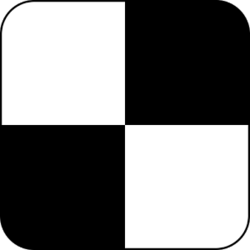 | |
| Developer(s) |
|
| Platform(s) | iOS, Windows Phone |
| Release | March 28, 2014 [2] |
| Genre(s) | Arcade |
| Mode(s) | Single-player |
A sequel, Piano Tiles 2, was created by Hu Wen Zeng and launched by Cheetah Mobile on August 19, 2015.
Gameplay
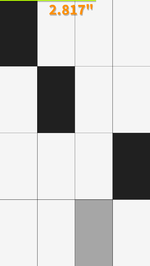
Piano Tiles is a game where the player's objective is to tap on the black tiles as they appear from the top of the screen while avoiding the white. When each black tile is tapped, it will emit a piano sound. In quick succession, forms famous compositions such as Für Elise and Ode to Joy.[1][4] Bluestone Alley composed by Congfei Wei is Piano Tiles 2 song level it is original composition of Piano Tiles 2, other songs by Congfei Wei is Aurora and Forest of Blocks. If the player taps on a white tile, the player will lose the game and be signaled by an off-tune note.[1][4] Piano tiles 2 had a long tile tap, double tiles, rapid tiles and slide tiles, and use one song per game, will unlocked 3 new songs per level up and its first level song is Little Star.
Modes
- Classic Mode
There is a set number of tiles the player must touch to win. The screen moves manually, at the rate which the tiles are touched. The player may attempt to touch these tiles in as little time as possible. There is a challenge in Piano tiles 2 on May 2017 called classical gameplay, they use classic mode and the player challenge tapping as much possible for 30 seconds.
- Arcade Mode
The tiles on the screen automatically move and the player must keep up with the pace. The game lasts until one tile is missed in between, or a white tile is tapped. It contains a wide variety of variants, all of which are in a similar mode known as Arcade+ Mode. Piano Tiles 2 use only arcade mode per songs with some long tile tap, double tiles, rapid tiles and slide tiles and however after 3 stars the speed is constantly increasing as earning crowns and song loop.
- Zen Mode
There is a set time limit and the player may attempt to press as many tiles as possible before the time runs out. As with classic mode, the screen moves at the rate which black tiles are pressed.
- Rush Mode
The screen scrolls automatically, similar to arcade mode. The scroll speed gradually increases and the player is forced to tap tiles at a continuously increasing pace. The player inevitably loses, at which point the game reveals how many tiles per second he or she was able to touch. Piano Tiles 2 is primarily based on Rush Mode, featuring different songs.
- Relay Mode
Similar to zen mode, but the time limit can be reset by tapping tiles. If the player is unable to tap fifty tiles before the time runs out, the game ends. The screen moves at the player's pace in the same way as classic and zen mode.
- Arcade + mode
All tiles move the same as in Arcade mode with added extras.
• Bomb – Tiles with skull and cross bones should not be tapped. If tapped the game ends.
• Lightning – The screen goes dark. Then lightning goes on the screen.
• The Dress – The tiles are striped black and blue. Same as bomb but the tiles increased speed it get lighter that makes the obstacle tiles unpreventable.
• Double – Every so often 2 tiles will appear next to each other. Many of the songs in Piano Tiles 2 have double tiles, Csardas is one of the song has most consecutive double tiles.
• Billayer – Every so often a tile with 2 horizontal white lines will appear. This tile must be tapped twice.
• Mist – Every so often a mist will appear over the tiles.
• Unstable – The speed of the tiles changes often.
• Rotatory – Every so often the game will reverse and then change back again.
• Shaky – Every so often the game will shake.
• Cloudy – A row of cloud goes in front of the player.
• Shift – Every so often a tile will move along the row.
• Change – Every so often a tile will change places.
Spin-offs
Following the success of the game and its sequel, the game and its modes were copied many times, most notably by White Tiles 4, which also copied many other game designers.
References
- "Piano Tiles - Don't Tap The White Tile on the App Store on iTunes". iTunes. Retrieved May 22, 2014.
- "Don't Tap The White Tile - HU WEN ZENG". Wire News. April 24, 2014. Archived from the original on October 19, 2014. Retrieved May 22, 2014.
- "Don't Tap the White Tile is just the latest hit to prove no one really understands mobile gaming". 2014-04-30. Retrieved June 9, 2014.
- "Don't Tap The White Tile - Android Apps on Google Play". Google Play Store. Retrieved May 22, 2014.