OfflineIMAP
OfflineIMAP is IMAP synchronization utility software, capable of synchronizing mail on IMAP server with local Maildir folder[2] or another server.
 | |
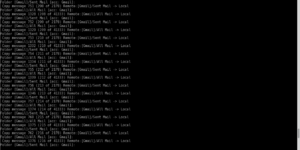 OfflineIMAP with TTYUI interface | |
| Original author(s) | John Goerzen |
|---|---|
| Developer(s) | Nicolas Sebrecht et al. |
| Initial release | 2002 |
| Stable release | 7.2.4 (June 8, 2019) [±][1] |
| Repository | |
| Written in | Python 2 |
| Operating system | Unix-like, Windows |
| Available in | English |
| Type | Email synchronization |
| License | GNU GPLv2+ |
| Website | www |
Description
The synchronization is performed bidirectionally between two endpoints ("Remote" and "Local" repositories).[3]
OfflineIMAP accesses mail servers only via Internet Message Access Protocol (Post Office Protocol – another popular way to get mail from server – is not supported),[4] it works faster (though it is sensitive to connection's latency) and supports more advanced features than most mail clients.[5] The special mode for better handling the non-standard implementation of IMAP in Gmail may optionally be enabled in a configuration file.[6]
When configured to store mail locally, OfflineIMAP uses the Maildir format.[3] Unix mail boxes support may be added in the future, though currently it is not implemented.[6]
Configuration
Several synchronizations account, each consisting of Remote and Local repositories, may be defined in configuration file. Each repository is then configured separately, allowing to specify credentials and access method.[3]
Filtering and translation
OfflineIMAP is capable of filtering the folders of Remote repository, so that only partial synchronization would occur if needed. To use this capability one has to define the mask that would be matched against the list of folders with each synchronization. This is achieved by using Python's lambda capability; for example, to synchronize only "INBOX", "Sent Mail" and "Received" folders one should specify the following rule:[5]
folderfilter = lambda foldername: foldername in [
'INBOX', 'Sent Mail', 'Received']
Remaining folders' names may be altered (translated) using similar construct:[3]
nametrans = lambda foldername: re.sub(
"^Sent$", "root/Sent", re.sub("^(\[G.*ail\]|INBOX)", "root", foldername)
)
This technique may also be used to synchronize the content of an IMAP server to the folder of another server.[5]
Limitations
Each account has to use separate directory; otherwise the synchronization process may suffer from unexpected behavior or even data loss.[5]
User interface
OfflineIMAP provides several command-line interfaces, including interactive color curses-based, non-interactive console logging, and several yet less verbose modes.[3] Tk-based graphical user interface is also available.[5]
See also
References
- "Changelog of mainline". Retrieved June 19, 2018.
- Eckenfels, Mela (2011). "Drei Tools zum Archivieren von IMAP-Mails" [Three tools for archiving IMAP mails]. Linux Magazine.
- Martin, Ben (May 6, 2008), "OfflineIMAP makes messages and attachments available locally", Linux.com, retrieved August 23, 2012
- Danen, Vincent (October 26, 2009), "Keep IMAP email messages locally using OfflineIMAP", TechRepublic, retrieved August 23, 2012
- Goerzen, John (March 2004), "Fast Convenient Mail for Travel: OfflineIMAP", Linux Journal (119), ISSN 1075-3583, retrieved August 23, 2012
- Brockmeier, Joe (January 31, 2011), "Use OfflineIMAP to Sync Email on the Go", ServerWatch, retrieved August 23, 2012