Mp3tag
Mp3tag is a freeware metadata editor for many audio file formats for Microsoft Windows and Apple macOS.
 | |
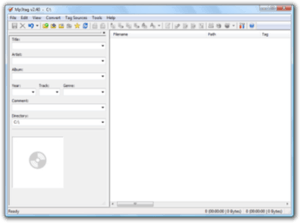 Mp3tag 2.40 on Windows Vista | |
| Original author(s) | Florian Heidenreich |
|---|---|
| Developer(s) | Florian Heidenreich |
| Stable release | v3.02
/ July 11, 2020 |
| Written in | C++ |
| Operating system | Windows and macOS |
| Size | 3.42 MB |
| Available in | 39 languages |
List of languages Belarusian, Bulgarian, Catalan, Chinese (simplified), Chinese (traditional), Corsican, Croatian, Czech, Danish, Dutch, English, Farsi, Finnish, French, Galician, German, Greek, Hebrew, Hungarian, Italian, Japanese, Korean, Lithuanian, Macedonian, Norwegian, Polish, Portuguese, Portuguese (Brazilian), Romanian, Russian, Serbian (Cyrillic), Serbian (Latin), Slovak, Slovenian, Spanish, Swedish, Turkish, Ukrainian, Vietnamese | |
| Type | Tag editor |
| License | Freeware |
| Website | mp3tag |
Features
- Batch Tag Editing. Write ID3v1.1, ID3v2.3, ID3v2.4, MPEG-4, WMA, APEv2 tags, and Vorbis comments to multiple files at once.[1]
- Full Unicode support
- Support for embedded album cover art
- Automatically creates playlists
- Recursive subfolder support
- User-defined field mappings
- Remove parts of a tag or the entire tag from multiple files
- Rename files based on the tag information
- Import tags from filenames and text files
- Format tags and filenames
- Replace characters or words from tags and filenames
- Regular expressions
- Export tag information to user-defined formats (i.e. HTML, RTF, CSV, XML and TXT)
- Import tag information from online databases like freedb, discogs, MusicBrainz or Amazon (also by text-search)
- Import tag information from local freedb databases
- Support for ID3v2.3 (ISO-8859-1 and UTF-16) and ID3v2.4 with UTF-8
It includes support for the following audio formats[1]:
- Advanced Audio Coding (.aac)
- Apple Lossless Audio Codec (.alac)
- Audio Interchange File Format (.aif/.aifc/.aiff)
- Direct Stream Digital Audio (.dsf)
- Free Lossless Audio Codec (.flac)
- Matroska (.mka/.mkv)
- Monkey's Audio (.ape)
- MPEG Layer 3 (.mp3)
- MPEG-4 (.mp4/.m4a/.m4b/.m4v)
- Musepack (.mpc)
- Ogg Vorbis (.ogg)
- IETF Opus (.opus)
- OptimFROG (.ofr/.ofs)
- Speex (.spx)
- Tom's Audio Kompressor (.tak)
- True Audio (.tta)
- Windows Media Audio (.wma)
- WavPack (.wv)
- WAV (.wav)
Example
The following is an example of an M3U playlist file for "Jar of Flies" album by "Alice in Chains" that was created by Mp3tag with the following custom option settings:[2][3][4]
- playlist extended info format =
"%artist% - %title%" - playlist filename format =
"%artist%_%album%_00_Playlist.m3u" - tag to filename conversion format =
"%artist%_%album%_$num(%track%,2)_%title%"
#EXTM3U #EXTINF:419,[[Alice in Chains]] - Rotten Apple Alice in Chains_[[Jar of Flies]]_01_Rotten Apple.mp3 #EXTINF:260,Alice in Chains - [[Nutshell (song)|Nutshell]] Alice in Chains_Jar of Flies_02_Nutshell.mp3 #EXTINF:255,Alice in Chains - [[I Stay Away]] Alice in Chains_Jar of Flies_03_I Stay Away.mp3 #EXTINF:256,Alice in Chains - [[No Excuses]] Alice in Chains_Jar of Flies_04_No Excuses.mp3 #EXTINF:157,Alice in Chains - Whale And Wasp Alice in Chains_Jar of Flies_05_Whale And Wasp.mp3 #EXTINF:263,Alice in Chains - [[Don't Follow]] Alice in Chains_Jar of Flies_06_Don't Follow.mp3 #EXTINF:245,Alice in Chains - Swing On This Alice in Chains_Jar of Flies_07_Swing On This.mp3
gollark: They "exist" less than Minoteaur.
gollark: They have not been confirmed to do this as they do not actually exist.
gollark: I managed to get it to only duplicate SOME messages.
gollark: But is it worse or better than the increasingly awful inter-bridge bridging logic for ABR virtual channels?
gollark: HIGHLY advanced.
See also
References
- Mp3tag home page. Retrieved 28 September 2018
- MP3tag Export Settings.
- MP3tag Playlist Settings.
- MP3tag Scripting Functions.
External links
- Official website
- MP3tag developers
- Seth Rosenblatt (August 24, 2008). "Featured Freeware: Mp3tag". The Download Blog. CNET.com. Retrieved September 24, 2011.
- Joe Betz. MP3: Musik finden, laden, hören, brennen. Pearson Deutschland GmbH; 2004 [cited September 24, 2011]. ISBN 978-3-8272-6730-6. p. 162. (in German)
This article is issued from Wikipedia. The text is licensed under Creative Commons - Attribution - Sharealike. Additional terms may apply for the media files.