MagSafe
MagSafe is a series of proprietary magnetically attached power connectors, originally introduced by Apple Inc. on January 10, 2006, in conjunction with the MacBook Pro at the Macworld Expo in San Francisco, California, United States. The connector is held in place magnetically so that if it is tugged — for example, by someone tripping over the cord — it will pull out of the socket without damaging the connector or the computer power socket, and without pulling the computer off the surface on which it is located.[1] Despite its popularity with many users, it was discontinued across all Apple product lines between 2016 and 2019 and replaced with USB-C.
 MagSafe 1 connector attached to MacBook Pro | |||
| Type | Computer power connector | ||
|---|---|---|---|
| Production history | |||
| Manufacturer | Apple Inc. | ||
| Produced | 2006 | ||
| Superseded | Apple Power Connector | ||
| Superseded by | USB-C | ||
| General specifications | |||
| Hot pluggable | Yes | ||
| External | Yes | ||
| Pins | 5 | ||
| Pin out | |||
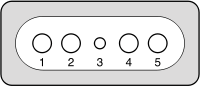 | |||
| Male connector, front view | |||
| Pin 1 | GND (0 V) | ||
| Pin 2 | V+ (14.5 / 16.5 / 18.5 / 20 V DC) | ||
| Pin 3 | Charge control pin | ||
| Pin 4 | V+ (14.5 / 16.5 / 18.5 / 20 V DC) | ||
| Pin 5 | GND (0 V) | ||
| Gray area indicates magnetic connector shroud | |||
History
The basic concept of MagSafe is derived from the magnetic power connectors that are part of many deep fryers and Japanese countertop cooking appliances since the early 2000s in order to avoid spilling their dangerously hot contents.[2][3][4] Apple was granted US Patent No. 7311526 on MagSafe ("Magnetic connector for electronic device", issued in 2007) as MagSafe was deemed to be a sufficient improvement due to the connector being symmetrical and reversible, and the fact that magnets within a connector are arranged in opposing polarities for improved coupling strength.
Apple phased out MagSafe with the release of the Retina MacBook and 2016 MacBook Pro that replaced it with USB-C for charging and data sync.[5][6] The last product with MagSafe, the 2017 MacBook Air, was discontinued on July 9, 2019.[7]
Features
MagSafe has connector pins that are designed so the rectangular connector can be inserted in either orientation. Originally the connector was T-shaped, with the cable directed straight out; later it became L-shaped, with the cable directed along the side of the computer, but still capable of being inserted in either orientation, unless simultaneous use of neighboring ports such as USB required directing the cable toward the rear. LEDs on both the top and bottom of the connector show green if the computer battery is fully charged and amber or red if the battery is charging. MagSafe can be found on the MacBook, MacBook Pro and MacBook Air notebook computers, as well as the Apple LED Cinema Display and Thunderbolt Display.[8]
The MacBook and the 13-inch MacBook Pro use a 60 W MagSafe charger, whereas the 15- and 17-inch MacBook Pro use an 85 W MagSafe charger. The MacBook Air has a lower-powered 45 W version of the MagSafe adapter. The power brick is smaller, but the MagSafe connector is the same as on the 60 W and 85 W chargers. According to Apple, an adapter with a higher wattage than that originally provided may be used without problems.[9]
Apple formerly offered a "MagSafe Airline Adapter" for use on certain compatible airplanes. It had a DC input (instead of AC like the original MagSafe chargers) and would power the computer, but would not charge the battery.[10]
MagSafe 2

MagSafe 2 was introduced on the MacBook Air and MacBook Pro with Retina Display at the 2012 Worldwide Developers Conference on July 11, 2012. It was made thinner to fit the thinner laptops, and also wider to preserve magnetic grip force; the resulting shape is incompatible with the older MagSafe connectors without a small passive adapter. It also returns to the T-shaped design that points straight out, rather than the L-shape that runs along the side of the machine.[11]
Pinout
The MagSafe connector pins allow for the adapter to be inserted in either orientation. The first and second pins on each side of the tiny central pin have continuity with their mirror pins.
- The inner large pins are V+ (14.5 / 16.5 / 18.5 / 20 V DC). Measuring with no load will give 6.86 V DC for MagSafe and about 3 V DC for MagSafe 2; the full voltage is provided after a ~40 kOhm load is applied for one second.[12]
- The outer large pins are ground.
- The tiny center pin is a data pin using the 1-Wire protocol. The computer uses this pin to change the LED’s color and retrieve the serial number and wattage of the power supply.[12]
- Only two wires – power and ground – go to the charger unit. There is no data communication via the adapter sense pin with the charger unit itself.[12]
- The maximum voltage supplied is as follows:
- 14.5 V DC for the 45 W units supplied with MacBook Air
- 16.5 V DC for the 60 W units supplied with MacBook and 13" MacBook Pro
- 18.5 V DC for the 85 W units supplied with 15" and 17" MacBook Pro
- 20 V DC for the 85 W units supplied with 15" MacBook Pro Retina
The rectangular metal shroud surrounding the pins acts as shielding for the electrical pins and a ferrous attractor for the magnet in the laptop.
Third-party products
Although Apple does not license the MagSafe connector for use in third-party products, manufacturers have devised a workaround: their MagSafe items use the actual connector from Apple's AC adapter, grafted onto their own product. Since this uses an actual Apple product, purchased legally, manufacturers believe that no licensing agreements are needed (a principle referred to as the first sale doctrine) and the patents are not violated.[13] However, in 2010 Apple still sued one such manufacturer, Sanho Corporation for selling its very popular HyperMac battery extension products which Apple claimed violated their patents.[14] Sanho has since ceased to sell their connector cable for the HyperMac series of external batteries.[15]
Some fake MagSafe 2 chargers have appeared on sites such as Amazon. These chargers are often unsafe, have spelling mistakes on the charger itself, and/or have inconsistencies that the official product does not contain, e.g. the LEDs on the connector do not follow the correct colour code, or the charger is referred to as a MagSafe 1 charger rather than the second generation charger.
Defects
Many users have reported (as of 30 October 2011) problems with the quality of the construction of the MagSafe cords, giving the product low marks on the Apple Store's website.[16] Common complaints included plug separating from the cord, transformer shorting, and pin springs losing elasticity.[16]
Several methods have been devised to protect the MagSafe from failure, including wrapping the cable with tape or sliding protective plastic around the cable.[17]
In 2008, Apple posted an official response acknowledging problems with MagSafe adapters, which include incomplete circuit connection and adapter's white insulation separating from the magnetic end of the MagSafe connector.[18] Following the release of a Knowledge Base article, a class-action lawsuit was filed on May 1, 2009, in the US District Court for the Northern District of California's San Jose office, alleging that the MagSafe power adapter is prone to frayed wires and overheating, and as such represents a fire hazard.[19]
Apple released a firmware update in October 2010 that it claims resolves this issue.[20] However, the installer for the firmware update will not run on certain older MacBooks, which means that the firmware can not be updated. This, in turn, means that it is not possible to use the new MagSafe power adapter with these MacBooks. However, as of 2017, Apple still sells the older MagSafe power adapter.[21]
In 2011, Apple posted a support document about the strain-relief problems with the MPM-1 ("T")-style MagSafe power cables, and issued settlement offer for buyers of Apple 60 W or 85 W MagSafe MPM-1 adapter within the first three years of purchase.[22]
Earlier power systems
 |
 |
| Close-up view of the brick plug on the left, and the puck plug on the right, with tip ring sleeve plugs and a metal ring around the plug. The puck charger simply had a dark gray shroud, while the brick added the clear plastic charge indicator ring. | |
Before MagSafe, Apple laptop computers used a shell and socket/pin arrangement, or coaxial power connector. The iBook series introduced a charger that resembled a mini-stereo plug with an additional metal ring. The first puck-shaped iBook chargers simply had a silver plug body, but the square white chargers introduced a color-changing illuminated ring that indicated charging status.
Tripping on an iBook cord or yanking the cord out at an angle could bend the spring contacts inside the connector or break the solder pads under the connector, resulting in a laptop that would fail to charge when connected to the cord, or would only charge if the inserted plug were propped up or pushed down at an angle. An especially forceful yank could flare the outer flange or even break the tip of the power plug.
Replacing a damaged "DC-In Board" in an early 12 inch G3 iBook typically involved an expensive 50-step disassembly of the laptop.[23]
Gallery
 The first generation MagSafe Power Adapter that shipped with original MacBook and MacBook Pro
The first generation MagSafe Power Adapter that shipped with original MacBook and MacBook Pro The second generation MagSafe Power Adapter that shipped with 2012-onwards MacBook Pro and post-2012 MacBook Air models.
The second generation MagSafe Power Adapter that shipped with 2012-onwards MacBook Pro and post-2012 MacBook Air models. L-shaped MagSafe connector, broken off its power cord
L-shaped MagSafe connector, broken off its power cord- MagSafe with both frayed wires and melted casing, as alleged in the 2009 class action lawsuit
 Pre-MagSafe iBook G3 brick and yo-yo chargers.
Pre-MagSafe iBook G3 brick and yo-yo chargers. Example of a damaged pre-MagSafe plug due to being pulled forcefully out of the socket sideways. This strain is severe enough to damage the power socket as well.
Example of a damaged pre-MagSafe plug due to being pulled forcefully out of the socket sideways. This strain is severe enough to damage the power socket as well.
References
- "Apple Unveils New MacBook with Intel Core 2 Duo Processors" (press release). Apple Inc. 8 November 2006.
- Vallese, Julie (4 July 2001). "'Break-Away' Cord Aims To Make Deep Fryers Safer". CNN. Retrieved 9 July 2012.
- "Break Away Power Cords, Durez 152". www.dowell.com.hk. Retrieved 9 June 2019.
- Prior art for Apple's Magsafe – Patents Stack Exchange
- Fleishman, Glenn (12 March 2015). "Will your new MacBook crash to the ground without MagSafe? (Yes.)". Macworld. Retrieved 28 October 2016.
- Kastrenakes, Jacob (27 October 2016). "Apple is killing off MagSafe, one of the MacBook's best features". The Verge. Retrieved 28 October 2016.
- July 9, Phillip Tracy |; Am, 2019 09:23. "Apple Just Killed the MacBook Air with Good Keyboard and 12-inch MacBook". www.laptopmag.com. Retrieved 13 July 2019.CS1 maint: numeric names: authors list (link)
- "MacBook". Apple Inc.
- "Intel-Based Apple Portables: Identifying the Right Power Adapter and Power Cord – US". Apple Inc.
- "Apple MagSafe Airline Adapter". Apple Inc. Archived from the original on 14 May 2011.
- "One of Apple's Best Ideas Ever — Made Worse", The New York Times, 30 July 2012
- Shirriff, Ken. "Teardown and exploration of Apple's Magsafe connector". Retrieved 3 December 2013.
- Frakes, Dan (15 June 2007). "A Third-Party MagSafe Solution?". Mobile Mac (blog of Macworld). Retrieved 9 July 2012.
- "US District Court for the District of Northern California, Apple Inc. v Sanho Corporation" (PDF format).
- Cheng, Jacqui (18 October 2010). "HyperMac To Halt MagSafe Sales, Hopes To Appease Apple – Sanho Corporation, Which Owns the Ever-popular HyperMac, Has Decided To Give …". Ars Technica. Retrieved 9 July 2012.
- "MA538LL/B". Apple Inc. Archived from the original on 19 February 2008.
- Frakes, Dan (29 August 2008). "Mac MagSaver Protects Your MagSafe Connector". Mobile Me (blog of Macworld). Retrieved 9 July 2012.
- Smykil, Jeff (20 August 2008). "Some MagSafe Adapters Being Replaced by Apple – Apple Is Replacing Certain MagSafe Adapters That Have Proven Not To Be All …". Ars Technica. Retrieved 9 July 2012.
- Foresman, Chris (5 May 2009). "Apple Sued over Reputed Fire Hazard of MagSafe Power Adapter – A Class Action Lawsuit Filed Last Week Claims Apple Has Been Negligent in …". Ars Technica. Retrieved 9 July 2012.
- "MacBook SMC Firmware Update 1.4". Knowledge Base. Apple Inc.
- "Power & Cables - Mac Accessories". Apple. Retrieved 9 June 2019.
- Cheng, Jacqui (8 November 2011). "Frayed MagSafe Power Connector? There's Now a Settlement for That – If You're an Owner of a T-Style MagSafe Connector That Has Frayed Through no …". Ars Technica. Retrieved 9 July 2012.
- "Installing iBook G3 12-Inch DC in Board" (repair guide). iFixIt.
External links
| Wikimedia Commons has media related to MagSafe. |
- "The Power of Magnets". Ars Technica (review). MacBook Pro. 1 March 2006. Part of the Ars Technica review of the MacBook Pro is dedicated to the MagSafe connector.
- "Where Are the MagSafe Adapters for Cars and Airplanes?". ZDNet. 28 June 2006.
- "MagSafe" (patent). Apple Inc.