Freeseer
Freeseer /ˈfriːsiːɑːr/ is a cross-platform screencasting application suite released as free and open-source software. Freeseer is a project of the Free and Open Source Software Learning Centre (FOSSLC), a not-for-profit organization.
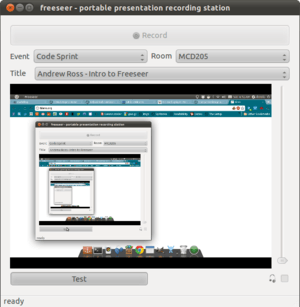 Freeseer 2.5.3 performing a test screencast on Ubuntu | |
| Original author(s) | FOSSLC |
|---|---|
| Developer(s) | Thanh Ha, Andrew Ross |
| Initial release | January 2010 |
| Stable release | 3.0.0
/ 30 August 2013[1] |
| Repository | |
| Written in | Python |
| Operating system | Linux, Windows (additional software needed), OS X (not fully supported) |
| Platform | Qt4, GStreamer |
| Available in | English, German, French, Dutch, Chinese, Japanese |
| Type | Screencasting software |
| License | GNU General Public License[2] |
| Website | freeseer |
Its primary purpose is conference recording and has been used at conferences like OSGeo's FOSS4G, FSOSS, and more.[3]
The software renders videos in an Ogg format. Its video source options are USB (e.g. internal/external webcam) or desktop. Freeseer consists of three different dependent programs: a recording tool (which is the main tool), a configuration tool, and a talk-list editor.
History
Since 2008, FOSSLC has been recording open source events around the world. To reduce recording costs, gain more control over the recordings, and achieve a more portable recording solution, FOSSLC began investigating alternatives and in-house options.[4]
In 2009, Freeseer was developed to make recording video extremely easy.[5] Its primary goal was to make recording large conferences with many talks possible on a frugal budget and ensure recordings are high quality. Freeseer began as a proof of concept when a command line hack using strictly open source components was used to record video from a vga2usb device and audio from a microphone.[6]
Features
- Video & audio recording
- Video & audio streaming (RTMP streaming support and Justin.tv plug-in)
- Configuration tool
- Talk editor for managing talks to be recorded
- Uses a plug-in system so developers can easily add new features
- Supports basic keyboard shortcuts
- Configuration profiles
- Report editor for reporting issues with recorded talks
- Multiple audio input
- YouTube uploader
See also
References
- "Release notes". Retrieved 19 September 2013.
- "License". Retrieved 16 October 2011.
- "About Freeseer (fosslc.org)".
- "Freeseer History (fosslc.org)".
- "FOSSLC History (fosslc.org)".
- "Freeseer History (fosslc.org)".