DX-Ball 2
DX-Ball 2 is a brick buster game for Microsoft Windows, developed by Longbow Games. As a follow up to DX-Ball by Michael P. Welch, the sequel is foremost remarked by the introduction of its 16-bit high-colour engine, presenting textured bricks and background graphics in vivid colours. The game also features two new Power-Ups, an easy to play "Kid-Mode", and a hotseat multiplayer mode, alongside an original soundtrack by SideWinder. DX-Ball 2 also introduces the feature of board-set selection, allowing the player to select between different sets of boards to play. The free demo thereby comes packed with a total of 24 boards divided into 6 board-sets of 4 boards search. Additional board packs can then be installed for more boards, whereas Board Pack 1 will expand the demo board-sets to 25 boards each, for a total of 150 boards. While a total of five board packs were released for the game, DX-Ball 2 was eventually succeeded by Rival Ball in 2001. A 20th Anniversary edition was announced on August 23rd, 2018 and was released on November 21st, 2018, which features a new high resolution boardset,new power ups,online leaderboard and boardset editor. [1]
| DX-Ball 2 | |
|---|---|
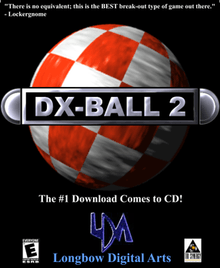 Boxart from the boxed CD version of the game | |
| Developer(s) | Longbow Digital Arts |
| Publisher(s) | Longbow Digital Arts |
| Designer(s) | Seumas McNally |
| Composer(s) | Eric "SideWinder" Gieseke |
| Platform(s) | Windows |
| Release | December 16, 1998 |
| Genre(s) | Brick buster |
| Mode(s) | Single-player, multiplayer |
Gameplay
As a common Breakout-style game, the object is to clear the screen of all bricks, in order to advance to the next board. The player controls a paddle at the bottom of the screen by using the mouse, keeping one or more balls in play by bouncing them into a field of bricks to clear them. Some bricks will take multiple hits before they clear, while other bricks will appear to be unbreakable, invisible or combustible. As bricks are being cleared, random Power-Ups will occasionally released upon impact (see Power-Ups). The player may choose to catch these with the paddle, or avoid them, depending on the specific Power-Up and its effect. For instance, some Power-Ups may speed up game progress by enhancing the paddle with guns or splitting the ball into multiple balls, while other Power-Ups may increase the difficulty by speeding up the ball or shrinking the paddle. If the player misses the last or only ball in play, a paddle will be lost. The game will end once all spare paddles have been lost, or after the selected board-set has been completed.
Unlike other Breakout clones, the ball on DX-Ball 2 can travel freely at any angle and trajectory instead of being fixed at certain angles. The ball's trajectory will also differ depending on how the player controls it with the paddle. The speed of the ball gradually increases over time as the game continues, and will produce sparks and unique sound on the paddle when it has reached its maximum speed. Sharper angles can be achieved by bouncing the ball up with the paddle's edges while moving, which results in a much precision trajectory.
The difficulty level of the game can be switched between Normal and Kid-Mode. This is done by pressing F4 on the title screen, which allows the player to toggle between the two modes. Kid-Mode makes the game easier to play by excluding certain Power-Ups; reducing the ball speed (fixed in half of the highest speed); and letting the player start each board with 1 set of extended paddle and a permanent big ball. The excluded Power-Ups include Kill Paddle, Super Shrink and Shrink Ball. Hence the ball will always remain big, while the paddle may still be shrunk down by the regular Shrink Paddle power-up. Notably, Kid-Mode has its own high score table, which is separate from the high score table in Normal difficulty.
Rehab Mode is a more recent addition to the game, being introduced with version 1.3.2. While this feature is considered an advanced option, it is only accessible from the game's advanced configurations file. This file is located in DX-Ball 2's main directory as config.cfg, and can safely be opened and edited in Notepad or any text editor. When Rehab Mode is enabled, the player will have infinite playing chances, and also be able to change the speed of the ball by pressing the number keys on the keyboard, going from 1 (slowest) to 0 (the highest speed in Kid-Mode). Consequently, the Fast Ball, Slow Ball and Eight Ball Power-ups will not affect the ball speed in Rehab Mode. The player will not be able to submit a high score when Rehab Mode is enabled.
The hotseat multiplayer mode can be activated from the game's title screen by pressing F3, allowing up to four players. Unlike 1 player mode, multiplayer mode do not allowed cheat codes to prevent spamming free power-ups, instead it replaced any key to release ball and shoot brick shots. After selecting which board-set to play, Player 1 will occupy the game until a paddle has been lost or the board-set has been completed. Whichever comes first, Player 2 takes turn subsequently, and so on, until the cycle starts over. If one player loses all their paddles, the game is left to the remaining player(s). At the end of the game, only the player(s) who made it through the board-set will be allowed to submit their score on the High Score screen.
Categorised by colour, the game features twenty Power-Ups in groups of ten blue, five red, and five grey. Basically, the blue Power-Ups are considered good, while red increase the difficulty, and grey may vary depending on the situation.
Aside from the main objective is clear one's way through the selected board-set, the player is also rewarded points during gameplay, that may award a position on the leaderboard for the specific board-set. By default, 10 points are earned for each brick cleared. However, this number can increase from a variety of factors, including the ball speed, and the size of both the ball and the paddle. Ultimately, if the player is able to control a small ball in at the highest speed, with the smallest paddle size, each brick cleared will earn a total of 40 points. However, if the FireBall is obtained, each brick cleared will only earn 8 points, regardless of any other conditions. This is also true for explosive bricks in general, including adjacent pieces that are destroyed and for all bricks shot with Shooting Paddle. Multi-hit bricks will only earn 2 points per hit, before the final hit, with exception of invisible bricks, which only reward points as they are cleared. Points are also earned by collecting any of the available power-ups, which is worth 50 points each. The player is unable to save their high score if Rehab Mode or Cheat Code (1 player only) is activated.
Development
Programmed by Seumas McNally, DX-Ball 2 was first released on December 16, 1998.[2] The game was an updated version of the classic DX-Ball by Michael P. Welch, on which Seumas had contributed with graphic and level design.[lower-roman 1] It retained the basic gameplay of the original game, while also recycling the sound effects, and the graphics for the paddle and Power-Ups. However, with the advantage of running in high colour mode, DX-Ball 2 presented a significant upgrade from its predecessor in the visual aspect, delivering colorful board designs with textured bricks and background graphics; enhanced explosion animation with sparks; ray traced balls; and screens of fiery plasma effects. Also unique to DX-Ball 2 was the ability to select between multiple board-sets to play, enhancing the gameplay experience with varying themes and graphical styles. Among other new features, the game also introduced two new Power-Ups: Mega Ball and Eight Ball; an easy-to-play Kid-Mode; and a euro-techno soundtrack by SideWinder, accompanying the addition of an integrated module player.
The graphics of the game has been described as being equal to that of Nintendo 64 and PlayStation.
Version 1.2
Five months after the game's initial release, the first update for DX-Ball 2 was released on May 12, 1999, upgrading it to version 1.2.[3] The new version introduced several new features, including in-game music; hotseat multiplayer mode; improved fire effects; sparks upon impact with invisible bricks; updated graphics for the High Scores screen; textured fireball; half-bright background mode; easier-to-avoid Kill Paddle Power-Ups; shorter wait before unbreakable bricks are neutralised when the ball is stuck; listing of which board was reached on high score tables; a configuration file for advanced options; and overall increased performance.[lower-roman 2]
Prior to the release of version 1.2, there were also plans of releasing a board editor for the game, allowing players to create and play their own board-sets. An unofficial board editor had already been in the works since the initial release of DX-Ball 2, and with permission from Longbow Digital Arts, it was eventually made available during the second half of 1999.[lower-roman 3] However, with this in mind, DX-Ball 2 version 1.2 had also been programmed to restrict custom board-sets, allowing only the first four boards to be played.[6] While this was done to secure the game's commercial value, the company had simultaneously been working on an update to version 1.3, that was planned to lift the custom board-set restriction for owners of Board Pack 1.[7] However, with the passing of Seumas McNally on March 21, 2000, the future for DX-Ball 2 took a slightly different turn.[8]
Version 1.25
With no public announcement being made, DX-Ball 2 version 1.25 was quietly released in July 2000.[lower-roman 2] As Longbow Digital Arts was at loss by the passing of its founder, president and lead programmer,[8] the company decided to discontinue support for the board editor and prioritise the sales of board packs. DX-Ball 2 version 1.25 would thus dismiss custom board-sets by changing the game's board-set file format, while Longbow Digital Arts removed any downloads of the level or ImageSet editor by RastaFarI and unofficial levels or imagesets from the game's forums.[lower-roman 4] Version 1.25 also fixed a bug with latency on newer versions of Windows, and introduced minor cosmetic changes, removing the most prominent references to Michael P. Welch, and adding memorial notes in commemoration of Seumas.[lower-roman 2]
Version 1.3.0.2
Released sometime between 1.25 and 1.32 this version had a few features from the next version but lacked many others including its flagship Vista compatibility. The main menu states it is version 1.3 (as do all of the succeeding versions) and it has the endgame splash screen, but the install program is the same as the one for 1.25 (not being a NSIS installer and even stating it's installing 1.25) with the exception that it installs 1.3.0.2 and not 1.25.
Version 1.32
DX-Ball 2 version 1.32 was released in May 2007 and had an announcement alongside other LDA games which also got Vista-compatibility updates. The "flagship" feature that was mostly talked about in the announcement was its compatibility with Windows Vista, done by fixing some of the problems that occurred on the OS and adding itself to the "Games" system folders, one of Vista's new features. Alongside that, it also installed MCEWrapper.exe for support on Windows XP Media Center Edition, integrated the previously-separate Music Pack, replaced the white ball icon of the game with a Boing Ball, introduced Rehab Mode and changed the installer from Clickteam Install Creator to NSIS.
Version 1.33
Not too long after the release of DX-Ball 2 version 1.32 it was discovered that the update caused compatibility issues with Win9x operating systems such as Windows 98 or Windows ME, for which DX-Ball 2 was originally programmed for. Longbow Digital Arts released the 1.33 patch in December 2007 which alongside the game installs ShFolder.exe and if the installer is run on Windows 9x automatically runs it, installing ShFolder.dll and removing the .exe file which fixed the problems. If the game isn't installed on a Windows 9x system, but rather on a Windows NT OS such as Windows XP or Windows 7, ShFolder.exe will be installed but not run. The user can open the file, installing ShFolder.dll, but that won't have any impact on the game or the fact will it work or not.
Version 1.34
All of Longbow's casual games, including DX-Ball 2 received new versions on January 18th, 2017. As with the other updates, this version added better fullscreen support, increased stability and smoothness for Windows 8 and Windows 10. [9]
20th Anniversary Edition
A 20th Anniversary Edition of the game was announced on August 23rd, 2018 with the release set for Fall of 2018 on Steam. New features include a new boardset, a level editor and online leaderboards. [10]
Playmachine.net
Following the opening of a website called Playmachine.net, a special version of DX-Ball 2 was made exclusively for the service, announced on August 27, 1999.[11] Playmachine.net offered a classic video arcade experience online, utilising ActiveX to download and run games via Internet Explorer or Netscape. Players would then have the option to exchange purchased tokens in order to play, or try the game for free in a 60 seconds trial. The arcade version of DX-Ball 2 thereby featured an exclusive board-set of 100 boards, and the service would automatically upload and host high scores online, with listings for top 30 of the week and top 30 of all time.[12][13]
Board Packs

When DX-Ball 2 was initially released, it came as a free demo with 24 boards divided into six board-sets of 4 boards each. Its complementary was then known as the DX-Ball 2 Board Pack, or Board Pack 1, which expands the demo board-sets into their entirety of 25 boards each, for a total of 150 boards.[14] More boards were eventually also made available, as the additions of Board Pack 2 and Classic Pack were released on June 13, 1999.[15]
Board Pack 2 featured 150 new boards by lead board designer Wendy McNally, presented in four board-sets of 25 boards, and one board-set of 50 boards. As in line with the style presented in Board Pack 1, Wendy's designs feature unique themes for each board-set, presenting artistic illustrations of various ideas and concepts. Furthermore, the board pack also featured new backgrounds to go with the new board-sets.[lower-roman 6]
The Classic Pack featured another 150 boards, designed by Michael and Sarah Welch, including the 50 original boards from DX-Ball, and two new board-sets of 50 boards each. As a homage to the original game, the graphics for the Classic Pack were designed to retain the classic style, sporting a softer look to the bricks and a faintly textured black background.[lower-roman 6]
Following the passing of Seumas, Board Pack 3 was released on May 19, 2000. Conforming to the style of the previous board pack, Board Pack 3 contained 150 new boards by Wendy McNally, spanning four board-sets of 25 boards, and one board-set of 50 boards.[16]
The game's final board pack, Memorial Pack was presented on July 19, 2000.[17] In commemoration of Seumas, the board pack contained a dedicated memorial set of 100 boards (formerly exclusive to Playmachine.net);[lower-roman 7] two board-sets of 25 boards; and a bonus alphabet board-set of 26 boards, adding to a total of 176 boards. As a special feature exclusive to the board pack, three of the board-sets featured a special set of bricks, that combines the three distinct brick styles seen in the game, while also introducing a couple of new ones. The board pack also featured new backgrounds for one of the board-sets.[lower-roman 6]
Although Board Pack 1 is considered the full version of DX-Ball 2, the board packs can be installed and played in any desired order, independent of each other. For instance, Board Pack 3 can safely be installed without any previous installation of Board Pack 1, in which case the initial demo board-sets will remain intact.[18]
Music
The music in DX-Ball 2 was written by Eric Gieseke, also known as SideWinder.[lower-roman 8] The complete soundtrack contains 15 songs in a melodic euro-techno style, with various branches and influences ranging from hardcore, techno, breakbeat, jazz, house, and rock. Initially, the game came bundled with only 4 tracks, encompassing three title screen songs and a high score theme. However, with the release of DX-Ball 2 version 1.2, support was added for in-game music. While this allowed for the three title screen songs to be played back in-game, a separate Music Pack was simultaneously made available for download, adding 11 new songs to the game.[3] Notably, though, the Music Pack was discontinued as of version 1.3.2, as the 11 in-game songs are now included with the basic installation.
The in-game songs are played in a random order per game, and the player can easily skip between tracks or turn the music off by pressing F5: the first press unloading the music, and the next press loading a new song. DX-Ball 2 also permits the in-game music to be customised by adding or removing files from the InGameMods subdirectory. However, the game will only support tracker modules of the .mod, .xm and .s3m formats. The modules may use up to 24 channels, but the game will initially only allow up to 8 channels. In order to increase this value, it must be changed from the game's advanced configurations file (see Kid-Mode and Rehab Mode). Incidentally, as a related option under the advanced configurations, the playback rate of all sound is set to 22 kHz by default, and may be increased to 44.1 kHz for improved sound quality.
Boxed version
For a limited time, starting November 2000, DX-Ball 2 was made available as a boxed CD version in the U.S., being published by Tri Synergy and retailed through Babbage's, Software ETC and Game Stop. The choice of publishing a boxed version of the game was foremost in response to a public request for a gift option, while it also served as an experiment for Longbow Digital Arts to evaluate its ability to self-publish into regular retail channels. The boxed CD featured the main game, Board Pack 1, the Music Pack, and the alphabet board-set from Memorial Pack as an added bonus, summing up to a total of 176 boards.[19][20]
Reception
DX-Ball 2 was met with an overall positive reception from both editors and players. Games Domain reviewer Zack Schiel praised it for addictive gameplay, and noted it as the "best-looking Breakout game ever made". However, he also noted that the "overall graphics [were] not up to today's retail standards".[21] Among other reviews, Shareware Viking gave the game "Warrior Status" with a score of 84/100,[22] while ZDNet rated it 5/5 stars.[23] Among consumer reviews, the game scored high at Epinions.com, with 4.5/5 stars out of twelve reviews, based on seven reviews of 5 stars and five reviews of 4 stars.[24] Public favour was also remarked at Software Informer, where editor Daniel Ángel Romero gave it 3/5 stars, while the game maintains a user rating of almost 4.5/5 stars, based on 28 votes as of June 2012.[25]
Successor
As a spiritual sequel to DX-Ball 2, Longbow Games released Rival Ball in 2001. While the new title recycled the engine of DX-Ball 2, it also introduced many new features, including a buttoned layout with cursor-based navigation; two new Power-Ups (replacing two older ones); new graphics for the Power-Ups; new square shaped bricks; 4 difficulty modes; new sound effects and music; and 1-on-1 split screen network play. In addition, it also featured the ability to set timers, randomise board order and repeat board sets, also including support for DX-Ball 2 boards.[1]
Notes
- For Seumas McNally's involvement with the original DX-Ball, see that game's opening credits.
- See the game's readme file for change log.
- While no sources have been found to pinpoint the date of the board editor's initial release, a note in the announcement of DX-Ball 2 version 1.2 suggests that it was subsequent to this update,[4] while an archived post on the company's previous bulletin board suggests that the last known update of the board editor was on September 26, 1999.[5]
- Prior to version 1.25, the file type of the game's board-set files were of a .bds extension. As of version 1.25, the board-set files found in the Boards subdirectory of DX-Ball 2 are of a .bdz extension, and the game will dismiss any .bds files found here.
- The board-set is featured in Board Pack 2.[14]
- For the visual features presented in the different board packs, see DX-Ball 2's website for related screenshots.[14]
- The board-set file for "Seumas Memorial 100" is named playmachine.bdz, indicating that this is the same board-set that was used for the Playmachine.net version of the game.
- For the author of the music in DX-Ball 2, see the game's opening credits.
References
- "Topic: Announcing Rival Ball". March 19, 2001. Longbow Digital Arts. Retrieved June 28, 2012.
- "Topic: DX-Ball 2 Available for Download!". December 16, 1998. Longbow Digital Arts. Retrieved June 27, 2012.
- "Topic: DX-Ball 2 Version 1.2". May 12, 1999. Longbow Digital Arts. Retrieved June 27, 2012.
- "Topic: DX-Ball 2 Delay". March 7, 1999. Longbow Digital Arts. Retrieved June 27, 2012.
- NOPeR (September 26, 1999). "NEW Version! DXBoard 0.80 - Longbow Digital Arts Discussion". Longbow Digital Arts. Archived from original Archived 2012-06-28 at WebCite on June 28, 2012. Retrieved June 28, 2012.
- NOPeR (May 12, 2000). "Questions and Kudos - Longbow Digital Arts Discussion". Longbow Digital Arts. Archived from original Archived 2012-06-28 at WebCite on June 28, 2012. Retrieved June 28, 2012.
- LDA Seumas (August 18, 1999). "More than four? - Longbow Digital Arts Discussion". Longbow Digital Arts. Archived from original Archived 2012-06-28 at WebCite on June 28, 2012. Retrieved June 28, 2012.
- "A Memorial to Seumas McNally". Longbow Digital Arts. Retrieved June 27, 2012.
- "Topic: All casual games updated!". January 18, 2017. Longbow Digital Arts. Retrieved September 12, 2018.
- "Topic: DX-Ball 2: 20th Anniversary Edition!". August 23, 2018. Longbow Digital Arts. Retrieved September 12, 2018.
- LDA Seumas (August 27, 1999). "A new way to play DX-Ball 2 - Longbow Digital Arts Discussion". Longbow Digital Arts. Archived from original Archived 2012-06-28 at WebCite on June 28, 2012. Retrieved June 28, 2012.
- "PLAYMACHINE.NET" (Archive). Quiet Giant Productions. Retrieved June 27, 2012.
- "Topic: New PlayMachine.net Version of DX-Ball 2". August 28, 1999. Longbow Digital Arts. Retrieved June 27, 2012.
- "DX-Ball 2". Longbow Digital Arts. Retrieved June 27, 2012.
- "Topic: More DX-Ball 2 Boards!". June 13, 1999. Longbow Digital Arts. Retrieved June 27, 2012.
- "Topic: Announcing DX-Ball 2 Board Pack #3". May 19, 2000. Longbow Digital Arts. Retrieved June 27, 2012.
- "Topic: Announcing DX-Ball 2 Memorial Pack and Particle Fire 2". July 19, 2012. Longbow Digital Arts. Retrieved June 27, 2012.
- LDA Kusari (January 1, 2002). "Ordering DX-Ball 2 - Longbow Digital Arts Discussion". Longbow Digital Arts. Archived from original Archived 2012-06-28 at WebCite on June 28, 2012. Retrieved June 28, 2012.
- "Topic: Tread Marks and DX-Ball 2 on Store Shelves". November 24, 2000. Longbow Digital Arts. Retrieved June 27, 2012.
- LDA (January 21, 2001). "purchasing - Longbow Digital Arts Discussion". Longbow Digital Arts. Archived from original Archived 2012-06-25 at WebCite on June 25, 2012. Retrieved June 27, 2012.
- Games Domain Review" (Archive). Zack Schiel. Games Domain. Retrieved June 27, 2012.
- "REVIEW" (Archive). Kim Strickland. Shareware Viking. Retrieved June 27, 2012.
- "ZDNet: DX-Ball 2" (Archive). January 17, 1999. ZDNet. Retrieved June 27, 2012.
- "DX-Ball 2 for Windows Reviews". Epinions.com. Retrieved June 27, 2012.
- "DX-Ball 2 - Software Informer". Daniel Ángel Romero. 2008. Software Informer. Retrieved June 27, 2012.