2011 Legg Mason Tennis Classic – Singles Qualifying
This article displays the qualifying draw of the 2011 Legg Mason Tennis Classic.
Players
Seeds
.svg.png)
.svg.png)
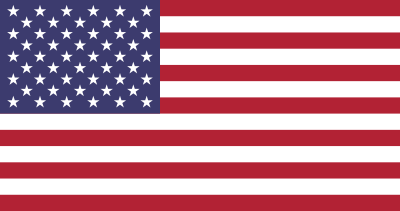
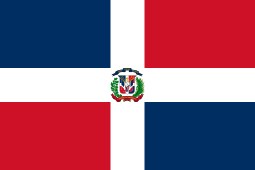
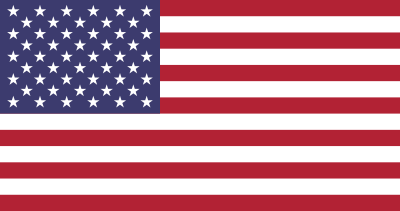
.svg.png)
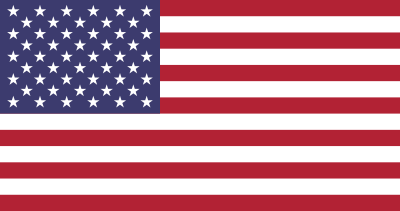

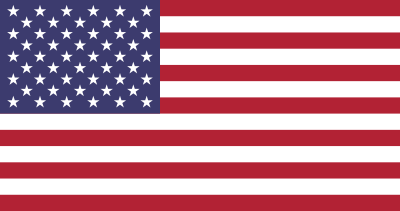
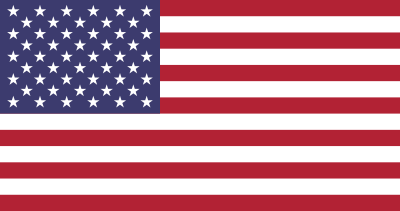

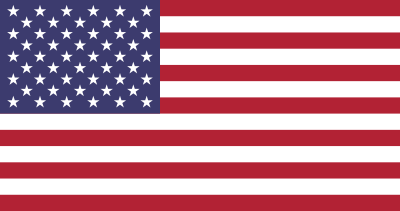
Lucky losers
Qualifying draw
First qualifier
| First Round | Qualifying Competition | ||||||||||||
| 1 | 6 | 3 | 6 | ||||||||||
| 3 | 6 | 3 | |||||||||||
| 1 | 77 | 6 | |||||||||||
| 12 | 64 | 3 | |||||||||||
| 77 | 4 | 4 | |||||||||||
| 12 | 65 | 6 | 6 | ||||||||||
Second qualifier
| First Round | Qualifying Competition | ||||||||||||
| 2 | 6 | 6 | |||||||||||
| 3 | 1 | ||||||||||||
| 2 | 77 | 6 | |||||||||||
| 8 | 65 | 4 | |||||||||||
| WC | 1 | 1 | |||||||||||
| 8 | 6 | 6 | |||||||||||
Third qualifier
| First Round | Qualifying Competition | ||||||||||||
| 3 | 6 | 6 | |||||||||||
| 3 | 4 | ||||||||||||
| 3 | 4 | 4 | |||||||||||
| 7 | 6 | 6 | |||||||||||
| 4 | 2 | ||||||||||||
| 7 | 6 | 6 | |||||||||||
Fourth qualifier
| First Round | Qualifying Competition | ||||||||||||
| 4 | 6 | 3 | 1 | ||||||||||
| WC | 2 | 6 | 6 | ||||||||||
| WC | 64 | 2 | |||||||||||
| 11 | 77 | 6 | |||||||||||
| WC | 4 | 4 | |||||||||||
| 11 | 6 | 6 | |||||||||||
Fifth qualifier
| First Round | Qualifying Competition | ||||||||||||
| 5 | 7 | 6 | |||||||||||
| 5 | 3 | ||||||||||||
| 5 | 6 | 6 | |||||||||||
| 9 | 3 | 3 | |||||||||||
| WC | 4 | 6 | 3 | ||||||||||
| 9 | 6 | 4 | 6 | ||||||||||
Sixth qualifier
| First Round | Qualifying Competition | ||||||||||||
| 6 | 6 | 6 | |||||||||||
| 0 | 2 | ||||||||||||
| 6 | 4 | 6 | 6 | ||||||||||
| 10 | 6 | 4 | 1 | ||||||||||
| 62 | 0 | ||||||||||||
| 10 | 77 | 6 | |||||||||||
gollark: It is the right channel. But C# isn't really C-ish except in the name.
gollark: I think this might not do what you want if someone is using it with unsigned 32-bit integers and not signed ones, but OH WELL.
gollark: Just negate the second thing, add that to the first thing, and check if the result is 0, negative (starts with 1), or positive (starts with 0).
gollark: * correction, ~ not !.
gollark: Why do you need to know which is the first bit?
References
This article is issued from Wikipedia. The text is licensed under Creative Commons - Attribution - Sharealike. Additional terms may apply for the media files.