10UNDER2
10UNDER2 is an EP by Jaymay. Each of the ten songs on this EP is less than two minutes long, giving the EP its title.
| 10UNDER2 | ||||
|---|---|---|---|---|
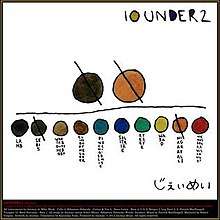 | ||||
| EP by | ||||
| Released | March 13, 2012 | |||
| Genre | Folk rock Indie pop | |||
| Length | 17:33 | |||
| Label | Jaymay Music | |||
| Producer | Jaymay | |||
| Jaymay chronology | ||||
| ||||
"Climb Up The Ladder" is the theme song of the 2012 political drama series Chasing The Hill.[1]
Track listing
All songs written by Jaymay except where indicated
- "Lamb" - 1:58
- "Sebi5" - 1:38 (Music by Sébastien Debande, words by Jaymay)
- "What About The Bob?" - 1:29
- "Climb Up The Ladder" - 1:57
- "Pinocchio's Demise" - 1:53
- "Solitaire" - 1:51
- "Eye2Eye" - 1:37
- "WASAD" - 1:21
- "Niagara Falls" - 1:59
- "Hyenas Go Ha, Owls Go Who? - 1:36
Personnel
- Musicians
- Jaymay - All instruments except:
- Mike Block - Cello on 4
- Sébastien Debande — Guitar and vox on 2
- Steve Lewis — Bass on 4, 5, 6 and 9; Bongos on 5; Lap steel on 5 and 6
- Patrick MacDougall — Trumpet on 10
- Reed Seerman — Bass on 1
- Production
- Jaymay - Producer, Artwork
- Patrick MacDougall — Mixing
- Robert Vosgien — Mastering
- Kazutaka Noda — Translation
gollark: They can actually access external stuff.
gollark: Often I just use computer cases, though.
gollark: Which makes it MILDLY less annoying.
gollark: Being able to program microcontrollers is mildly cool, but it also means I have to wait for an electronics assembler, they can't interact with external components, and they're very irritating to debug (apparently *deliberately?!*). CC computers boot fairly quickly anyway.
gollark: CC workflow for setting up a computer to do things:- (auto)craft computer- place computer- write code/download code onto computer as startupOC workflow:- figure out what cards/other components it needs- queue autocrafting for everything- wait a while while autocrafting runs, and possibly converts some coal into diamonds- pull autocrafted stuff out of ME network, put into computers, be sure to get the right items- find openOS disk, disk drive- install openOS- write/download code- either move code to `boot` or work out how `rc` works
This article is issued from Wikipedia. The text is licensed under Creative Commons - Attribution - Sharealike. Additional terms may apply for the media files.