0
I an excel spredsheet that I want to print from two different machines. On the first machine is printed on a single page where on the second needs two as the last line cannot fit on the first page.
I have installed the same drivers on both machines. The issue appears on all the following printers:
- Microsoft XPS Document writer (Virtual printer)
- PDF Writer - Bio pdf (Virtual printer)
- Xerox Phaser 6121MFP (Physical printer)
I am aware that this is an old issue that can found on many technical forums but as of now there is no solution.
Details that are common across machines:
- Windows ver 10.0.10240 (behavior was the same with windows 7)
- MS office Professional plus 2010 ver 14.0.7162.50000 (64-bit)
Details that are different on the two machines
- Machine 1: Lenovo T430U
- Machine 2: Lenovo L540
pdf output machine 1 (OK)
pdf output machine 2 (Not OK)
xps output machine 1 (OK)
xps output machine 2 (Not OK)
Excel page settings
Excel margins
pdf settings
xps settings
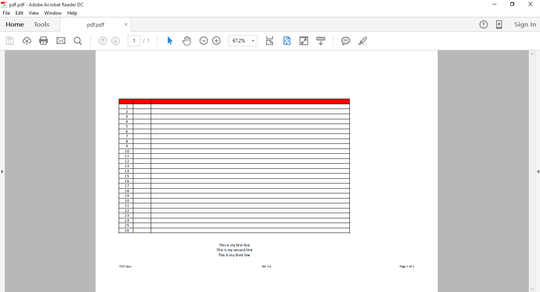
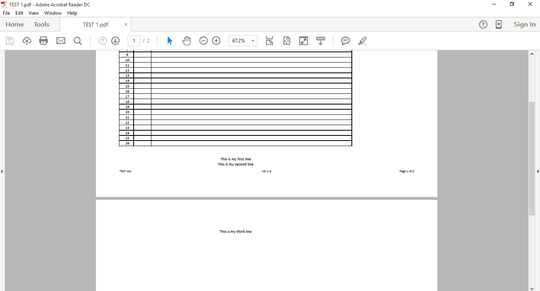
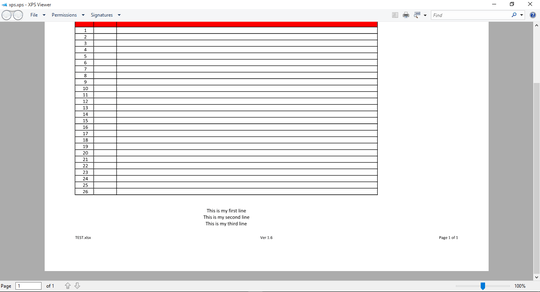
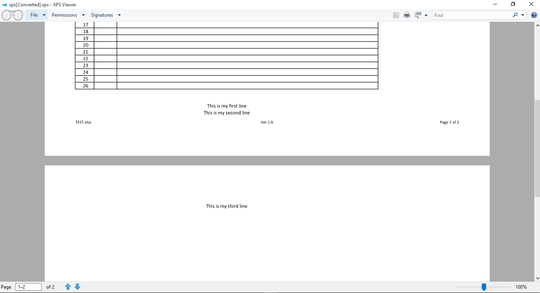
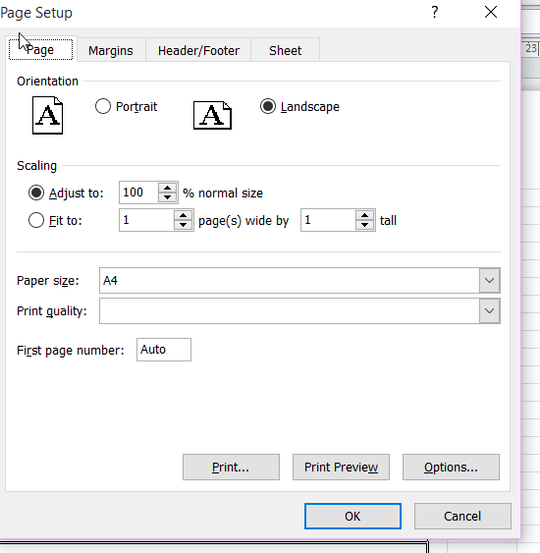
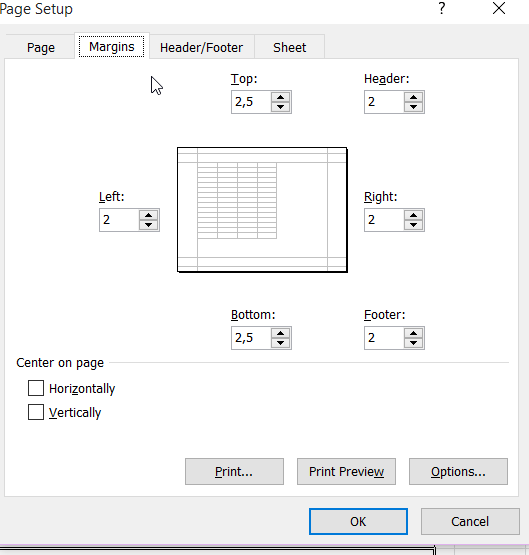
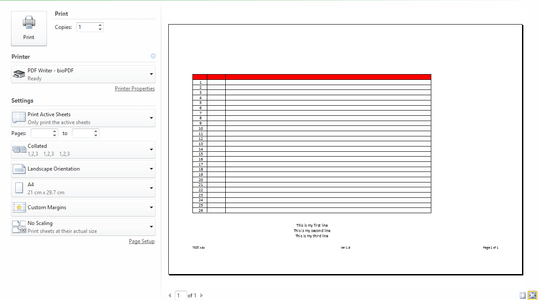
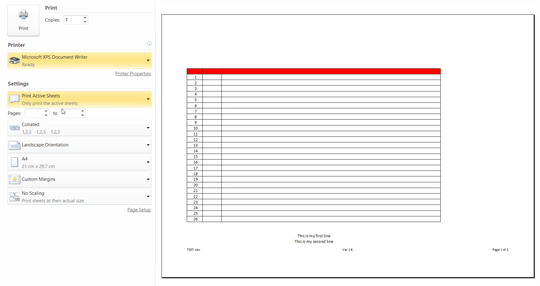
Have you set your print area? – Eric F – 2015-11-11T14:43:00.707
@EricF I have tried but I cannot see this to remedy the problem, unless I also select the zoom level to 95% which is something I want to avoid. – thanos.a – 2015-11-12T07:57:48.910
@downvoter I don't see the reason for the downvote to my post with is the more detailed of all in that old and unresolved issue. – thanos.a – 2015-11-12T07:58:57.733