Review what updates were installed when you started to see the failure. While Office updates are "streamed" to you - other updates to the OS and .NET framework can have a negative affect on Office.
Also check for other installed applications/updates for things like PDF readers and such that may interact with office.
If this only happens when you open certain excel files - those files could have issues. Even if data looks correct, try opening a blank workbook and copy data over to see if that resolves your issue. You could also try to replicate this on another machine to see if happens to them as well.
You can also try to open Excel in safe mode - you have to find where the executable is (not the short cut) - usually under "C:\Program Files (x86)\Microsoft Office\root\Office16\" hold CTRL key down and then double click on the Excel.exe file. You will get prompted to open Excel in safe mode. If you do this and it works - then you have a bad add-in that you need to find and disable.
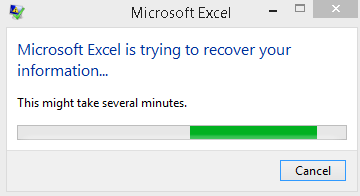
Are you storing the file locally or in the cloud? – Ramhound – 2015-11-06T16:12:09.027
All my files are local. – great_guest321 – 2015-11-06T16:12:55.643