How to hide “Connection closed by remote host” Message-Window in Putty
Answers
1
On the Session screen, below the "Sav_e_d Sessions" section, is the "Close window on e_x_it:" section. Flip from "Only on clean exit" to "Always".
You might also want to go to Window\Appearance (in the settings on the left side), and uncheck "_W_arn before closing window".
If you like these settings, before connecting, go back tot he Session screen and Sa_v_e a Sav_e_d Session. Then, in the future, to connect, the common/easy approach is to just double-click on the name of the saved session.
1i don't wanna close the putty session! – Chris – 2015-11-04T14:49:31.553
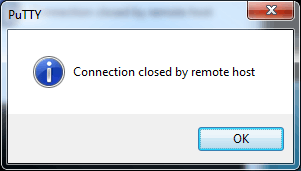
If that message box bothers you too much, my guess is you would either end up using some other tool or windows built in telnet client – pun – 2015-11-04T14:32:22.027