0
I'm having an issue in Windows 10 where I have two different programs with similar titles. I only ever really want to open one of them (one's an IDE, the other is the accompanying documentation).
If you can't see the image above, both programs have titles starting with the text "Code Composer Studio 6.1.0" and have the same icon. To tell the difference, you have to see the end of the file name. However the titles are too long and get truncated in the Windows 10 Start Menu.
Is there any way to widen this part of the Start Menu? It's a pain to have to "open containing folder" or whatever every time.
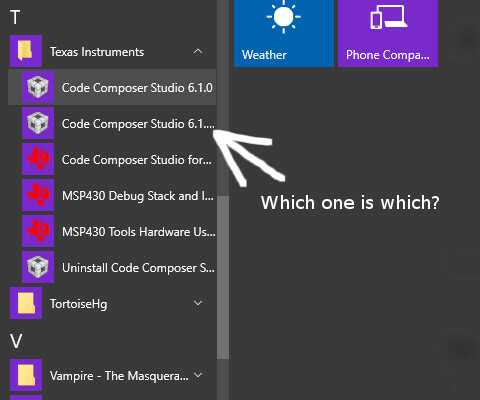
1Does right click "properties" allow you to change the name? – DavidPostill – 2015-11-03T09:44:36.673
1
use StartIsBack++: http://superuser.com/a/946675/174557
– magicandre1981 – 2015-11-03T18:04:44.167@DavidPostill : yeah, actually I hadn't thought about changing the name of the file itself. That might be the best answer. – James M. Lay – 2015-11-03T19:37:48.770