0
I'm trying to run two vlookup operations and concatenate the results in one formula as such:
=CONCATENATE(
VLOOKUP($A$6,'TRP'!$A$7:$D$655,2,FALSE),
"/",
VLOOKUP($A$6,'HCP'!A5:B655,2,FALSE)
)
The result should be 5/6, but instead I am getting the whole formula character for character. I know I can do this by running the vlookups in separate cells and them concatenating everything, but I'm looking to get this done in 1 step/formula and without any macros. Is it possible?
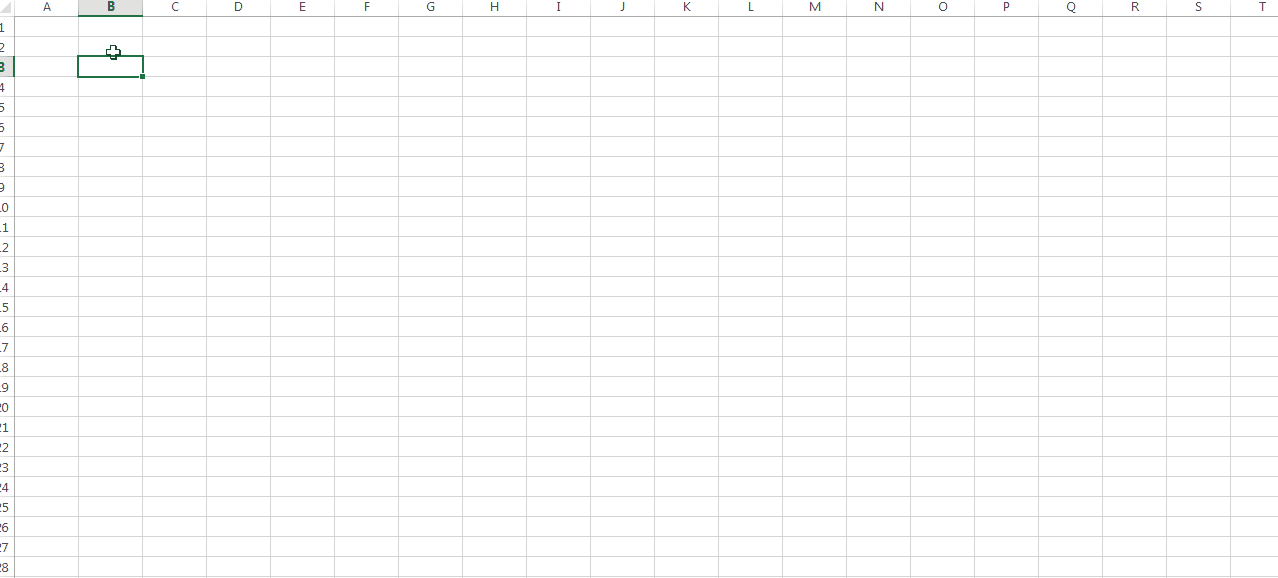
1Make sure your cell that has this is formatted to general and not text – Eric F – 2015-11-02T21:53:55.913