0
Since I upgraded to Windows 10, my system has been consuming RAM excessively
I've been reading a bit and determined it's likely a driver leaking memory. So I got myself the Windows Driver Kit and tracked memory usage with poolmon:
However, I don't really know how to proceed from here. This poolmon.exe is very weird. Is the item tagged "APL-Paged" the culprit in this issue? How do I go from there to actually identifying the driver?
I tried some stuff like "C:\Windows\System32\drivers>findstr /s APL ." but it returned no results.
So yeah, any help would be appreciated. Thanks in advance.
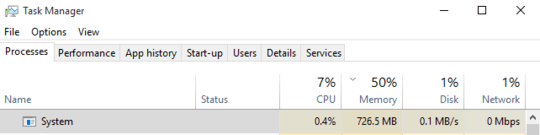

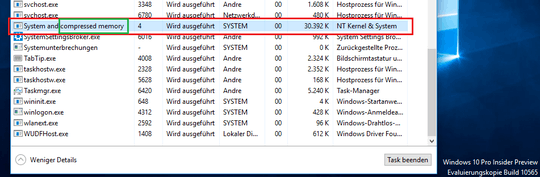
4
Possible duplicate of Windows 10, 'System' process taking massive amounts of RAM
– magicandre1981 – 2015-10-30T05:25:43.653