1
0
Product types A, B, C, D Each type has numerous products, say type A has 100 products, type B 50 etc..
product# product type buyer
01 A john
02 A
...
101 B mary
102 B peter
...
I want to calculate % of products sold per product type. My pivot table looks like:
total = count(product#) ' number of 'product#' column
sold = count(buyer) ' number of non-empty 'buyer' column
product type total sold %sold
A 100 50 50%
B 50 20 40%
I can get pivot table to show "total" and "sold" columns, but how do I calculate "%sold" column?
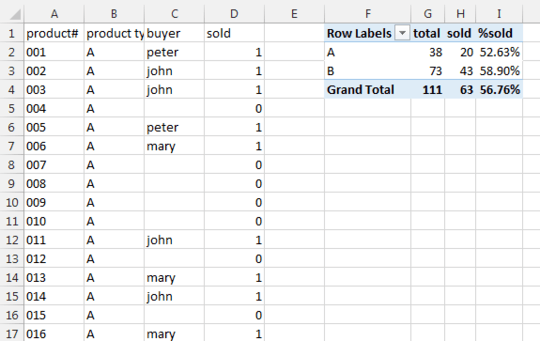
Your question isn't clear now. How can you get total and sold amount of products from your original data? – Máté Juhász – 2015-10-29T05:04:27.460
Added 'buyer' column where an empty cell means it's not sold. – ytk – 2015-10-29T05:11:48.900