3
1
The problem
My usually decent 5 Mbps home connection has been extremely slow for the past few days, with all pages I visit taking much longer than usual, some taking more than 30 or 50 seconds to load. (Sometimes the pages will load in 7 - 10s, but the images taking way longer to display).
The setup
I have a single device acting as ADSL modem + router + wireless AP. There are two laptops, two smartphones and a chromecast as wifi clients, and a console and a file server as wired clients.
- Everything is using DHCP, no client has fixed IP.
- PPPoE is configured on the modem and all clients are always on, no authentication needed. It's always been like this
- There's no proxy, firewall, VPN, tunnel or anything like that.
Preliminary diagnostics
The speed reported by speedtest.net is 4.9 Mbps and a 17ms ping:
But, there's a noticeable lag when rendering pages. I inspected the network tab on Firefox and noticed for each request a huge slowness on the "connecting" step:
In the screenshot below, there are 3 KB images taking 50s to load!
What have I done
- Rebooted the router
- Positioned the laptop 30cm from the router
- Switched from WiFi to wired Ethernet
- Booted into a fresh Live USB Ubuntu install
- Changed the wifi password and made sure I was the only active client
- Changed DNS servers from Google's (
8.8.8.8) to OpenDNS' 208.67.222.222 and 208.67.220.220 - Tried SSH tunneling thru a remote server as SOCKS proxy on firefox
- Tried using a VPN, but the slowness of the connection prevents it from starting.
Nothing seems to mitigate the issue. How can I proceed?
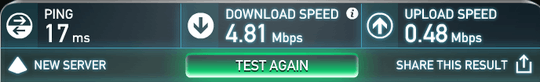
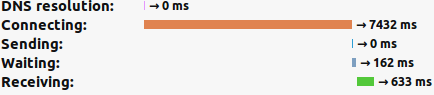
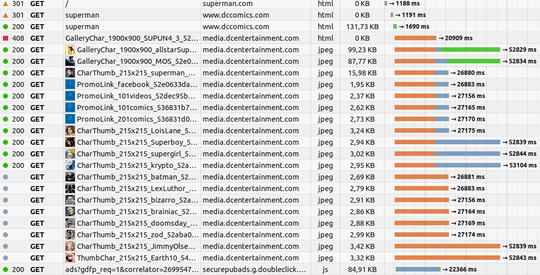
Have you checked to see that it really is an Internet problem, not one with your local Wi-Fi network? You don't own the airwaves, and you must share them with others. Any new WAP,around you which operates on the same channel that you are using will have a detrimental affect on your throughput. – Ron Maupin – 2015-10-25T23:43:11.910
@RonMaupin will try on wired Ethernet and report back. – That Brazilian Guy – 2015-10-25T23:44:03.147
you should check out the number of open TCP sockets. I had an issue where one app was using tons of TCP sockets but very little bandwidth. When I killed that app everything was great. – allquixotic – 2015-10-26T00:01:50.697
The last thing you could try is to completely bypass your router and directly connect your PC to the modem. If that is still slow, it could be something changed on your computer, or it is out of your hands, and you will need to contact your ISP. It could very well be a problem on the server end. – Ron Maupin – 2015-10-26T00:01:53.657
Then it is out of your hands, and you need to contact your ISP. You may have a clause in your ISP agreement where the ISP will throttle your speed if you exceed a certain traffic threshold for your billing cycle, and you will remain throttled until the start of the next billing cycle. If that is the case, you could investigate if you can upgrade your tier (as an extra cost, of course). – Ron Maupin – 2015-10-26T00:09:35.280
Ron's comments are right, but note that the router may be providing you some protection, so bypassing the router may introduce some security risk. What does the orange portion of the line mean in the above screenshot? You mention web pages; do other communications work better? Does HTTPS have notably different speed results than HTTP? – TOOGAM – 2015-10-26T14:21:30.620
This looks like a firewall/NAT/TCP stack problem. Unlikely to be anything to do with the wireless. – qasdfdsaq – 2015-10-26T14:24:02.430