-2
Is it possible to create a reminder notification to notify 20 minutes after a computer is logged onto by any user account?
The goal is to have the notification be triggered after 20 minutes of usage of the computer after a logon indicating it's being used by someone.
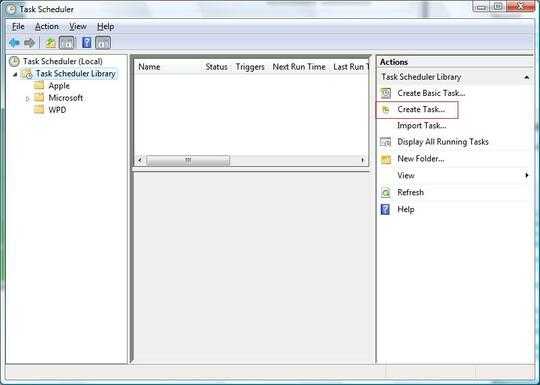
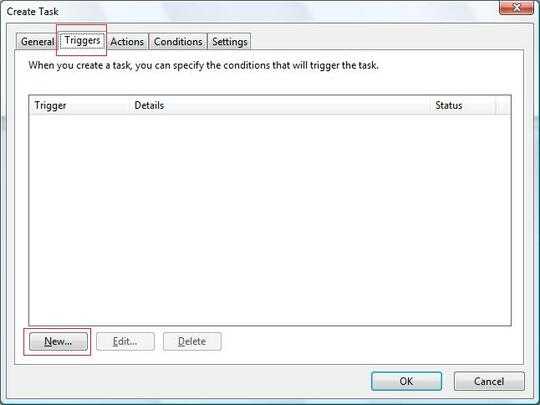
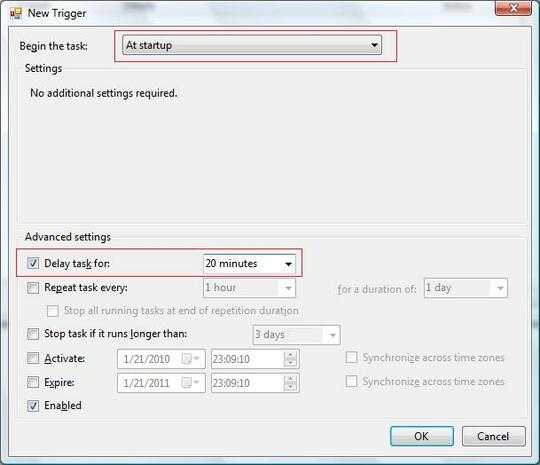
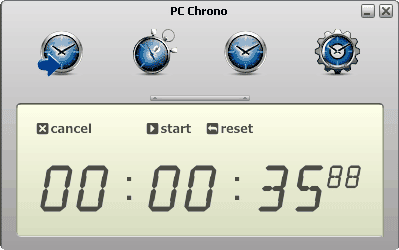
What do you need a reminder for? And if you need it to be an AutoHotKey script, then add that info to your question – Ivo Flipse – 2010-01-22T07:04:50.983