2
I've been pulling my hair too long for this particular problem and now I'm on the verge giving up.
Scenario: local network in the workshop consisting of two Linux-machines (one server, one workstation), two Android-phones, one Windows 7 (my workstation) and another Windows 7 (customer's computer). The customer's computer is the culprit, so I'll refer it as "W7" from now on.
All devices can connect to the internet without problems, except W7.
W7 can resolve addresses in cmd (nslookup www.google.com gives correct result). W7 can ping www.google.com as well as 192.168.1.1 (router). W7 can also connect to the internal Samba-shares, either by IP or by Samba-name.
But W7 can not access www.google.com in a web browser. Tried both Internet Explorer and Chome, none of them can access any web page. This had me think of something that blocks or proxies port 80, so I have turned off antivirus (Avira), firewall (Windows Firewall) and Windows Defender. Still, no go on port 80.
My Windows 7-workstation has no problems at all, so this error seems to be internal to W7 somehow but I have no idea how to track this error.
How can I find the culprit that filters / blocks port 80 on W7?
EDIT: I just tried telnet 192.168.1.1 80 and typing GET / gives me the router's login-page. That is, telnetting to a web page works, but not using a web browser.
EDIT 2: Telnet also works for www.google.com:80.
EDIT 3: Checked IE, Firefox and Chrome proxy settings. All are clean ("do not use proxy") but still can't connect using a web browser. Windows Update works (can check for updates and download), Skype can login (but not show "skype homepage"), Steam cannot login. Something has obviously hooked something in the system, but Defender and MalwareBytes says everything is clean.
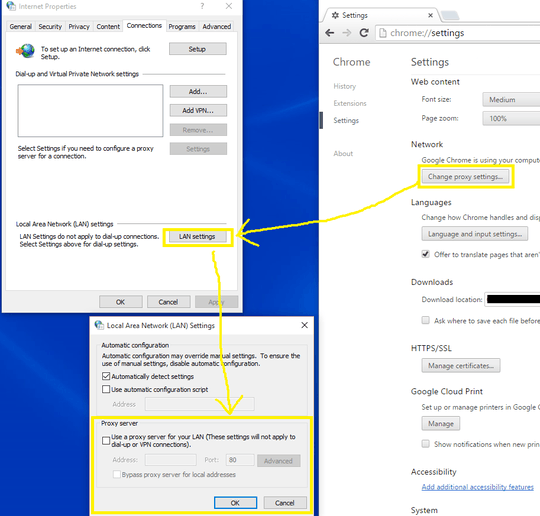
First, port 80 is the destination port; your local outgoing port will be different so it's useless to check for any local port 80 settings (machine or network infrastructure). Second, the conclusion from your test is invalid: Just because you can telnet the router on port 80 doesn't mean you can telnet google.com on port 80. – Run CMD – 2015-10-21T08:17:42.633
Fair point. I just retried telnet with www.google.com and it works like a charm. – bos – 2015-10-21T09:36:45.507
What exactly is the error message in the browser? Since the problem is only in web browser(s) have you tried "safe mode", incognito, running without plugins, etc.? – qasdfdsaq – 2015-10-21T12:10:25.137