2
1
Problem
On a corporate network, I have outlook on my work laptop. I can run it fine on both wifi and through an ethernet cable. The problem is if my laptop is running through wifi and then I place it onto its docking station which is plugged into an ethernet jack, Outlook disconnects and prompts me to login again, asking for my user name, password, and domain name. I enter this information in but it always states that the information I entered is incorrect even though I know it is correct. If I restart my computer while plugged into the ethernet port, then outlook works perfectly fine. I of course am looking for a solution that does not require me to restart my computer.
What I have tried
I of course have tried restarting which is a poor solution. I also saw a post on SU about going into offline mode and then switching back to online mode but this results in the same problem.
I did notice that windows can't detect the network's proxy settings, which may have to do with it?
Any help is appreciated!
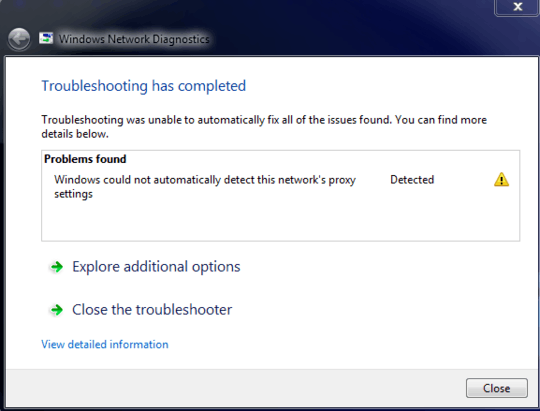
What does IPCONFIG show when you dock the laptop? – zain.ali – 2015-10-19T16:01:25.440
Oh sorry I forgot to mention an important part.. I do have internet and can connect to everything else, except Outlook. IP Config does show it obtains an IP address, subnet, and gateway. Are you looking for something else? – Eric F – 2015-10-19T17:14:19.530
Have you tried closing Outlook, docking the laptop, waiting for the Ethernet connection to succeed, and then opening Outlook? – MonkeyZeus – 2015-10-19T19:18:11.767
You might be able to re-prioritize your network connections and put WiFi as #1. This could alleviate the symptom you describe. Consult your IT for instructions. – MonkeyZeus – 2015-10-19T19:19:22.157
Yes I have tried that. It opens up and same issue. – Eric F – 2015-10-19T19:19:28.570
I don't want wifi to be the only connection.. the point of having it plugged into the dock is to use the faster ethernet connection. That doesn't really solve the problem either. – Eric F – 2015-10-19T19:21:12.613
Not sure what model you have but this post seems to have some ideas.
– MonkeyZeus – 2015-10-19T19:24:13.963The checking of the boxes to use HTTP first are already checked for mine.. The thing that makes it strange is that upon reboot it connects fine. The wifi network and the hard line are both on the same giant network.. Outlook just gets confused somewhere.. – Eric F – 2015-10-19T19:36:58.523