2
2
I want to change status of my ethernet connection from public to private. I follwed a tutorial online and found that my windows 10 laptop doesnt have "find devices and content" option. This is a problem for a lot of people it seems. I havent found a solution yet. Any other way to set connection to private would help too. Some of the things i tried are:
1.) Tried to go to regedit and set some value as 1 but couldnt understand what exactly to do.
PATH: HKEY_LOCAL_MACHINE\SOFTWARE\Microsoft\Windows NT\CurrentVersion\NetworkList\Profiles
2.)Turn on network discovery in advanced sharing settings. Didnt work.
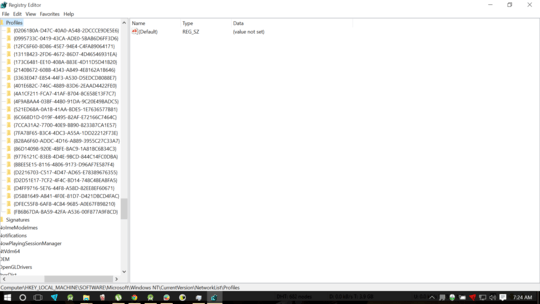
Update: Homegroup has been removed since Version 1803, this solution no longer works :( – Esteban – 2018-08-29T15:56:30.720