7
2
Here is what Chrome's context menu looks like right now for me:
Is it possible to move Inspect Element to the bottom of the menu? Or is it possible to remove the bottom two menu items? I never add stuff to Evernote from the browser, and I don't use iTunes' Spoken Track feature. I am aware of this post, but the solutions are specifically for Windows.
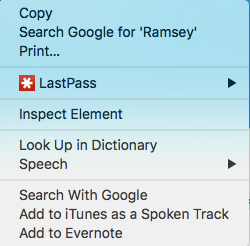
1Considering there are chrome extensions to mess with the context menu, we just need someone to write an extension to edit the default behavior and or remove default items. – Insane – 2015-10-14T03:05:28.487