54
24
The right click (context) menu is minimal and clean on a fresh installation of Windows. Install a bunch of applications and soon the context menu is loaded with all kinds of opening options from various applications.
How do I remove items from the right click (context) menu?
I find that there are different types of right click menu items:
Global items that appear in all context menus.
Items that appear only on folders.
Items that appear only on files.
Items that appear only on special folders (Ex: Right clicking a folder of MP3s shows up a context menu with items like Play with Windows Media Player.)
Items that appear only on certain file types (Ex: Right clicking a MP3 file shows up a context menu with items from Windows Media Player/Foobar2000/VLC/your-favorite-media-player begging to open this file.)
I want to be able to delete all these kinds items from the right click (context) menu.
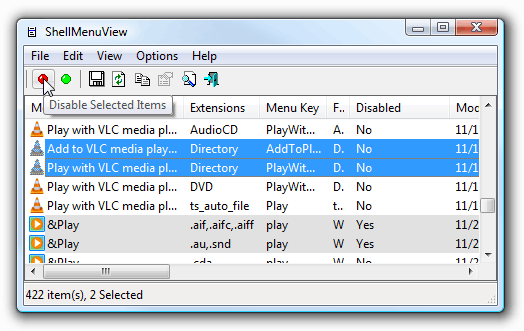
That is exactly what I was looking for! My problems are solved now, thanks! :-) – Ashwin Nanjappa – 2009-09-11T05:19:50.820
Is it windows 7 compatible? – Malabarba – 2009-10-09T06:43:02.810