6
C:\adc_ftp>ftp sysadmin:ftp@localhost <----Looking for a 1 line login like this
Unknown host sysadmin:ftp@localhost. <---doesn't work
ftp> bye
This works but not how I would like to log in:
C:\adc_ftp>ftp localhost
Connected to myPC.xxx.com.
220-FTP server
WarFTPd 1.82.00-RC11 (Sep 22 2006) Ready
(C)opyright 1996 - 2006 by Jarle (jgaa) Aase - all rights reserved.
220 Please enter your user name.
User (myPC.xxx.com:(none)): sysadmin
331 User name okay, need password.
Password:
230 User sysadmin logged in from host localhost (127.0.0.1)
ftp>
I'm trying to make a batch file that logs into the ftp server. I tried examples like this one, but it doesn't take the login information and just sits at the "Please enter your user name".
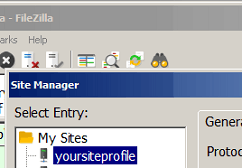
The separate txt file is what I was missing. I thought I could script opening ftp from the .bat. Thanks! (Now my bat file calls the .txt script.) – Tommy – 2010-01-20T20:23:11.923