6
4
I've got two home networks (LANs in 2 locations) which i want to connect together so that PCs from both networks can be accessed from any other PC on any of those two networks.
I far as i know it's possible to setup using VPN. I have Windows 2000 Advanced Server which can be setup as a VPN host. I was going to run in as a virtual machine.
Can anyone suggest the best approach to it and how to setup the VPN (i.e. the network) and make it always connected.
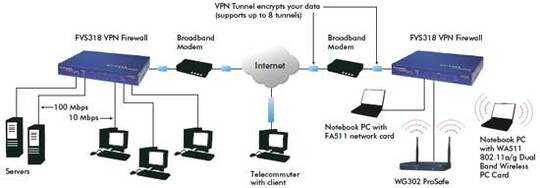
I like this approach. I've got Linksys WAG160N router and it's supported. However there's Linksys AG300 on the other end which is not supported. I suppose i can replace it with a supported device. The only concern that i have is if replace the firmware will i be able to restore it to the factory one if something goes wrong in the process? – Muxa – 2010-01-22T00:58:08.317
it's possible to brick a router during a firmware update, even with manufacturer firmware -- don't update firmware over a wireless connection. but that's worst-case. generally, reverting to manufacturer's firmware is as simple as another firmware update. – quack quixote – 2010-01-22T05:12:07.250
I also like the idea of using a third party firmware on a router, basically increasing it's capability. However, on some routers like Linksys if power is lost during the update you could brick the router, I know someone that it happened to. You can unbrick a Linksys, but that is another procedure in itself. From then on, when I would update my router’s firmware I would power the router from the same UPS as the computer pushing the update just to ensure that didn’t happen to me. – Scott McClenning – 2010-01-23T03:29:54.630
@Scott: you're right -- and note that power loss during firmware update can brick a router regardless of what firmware you apply. unbricking requires JTAG-capable hardware and perhaps some hardware hacking. – quack quixote – 2010-01-23T07:43:54.620