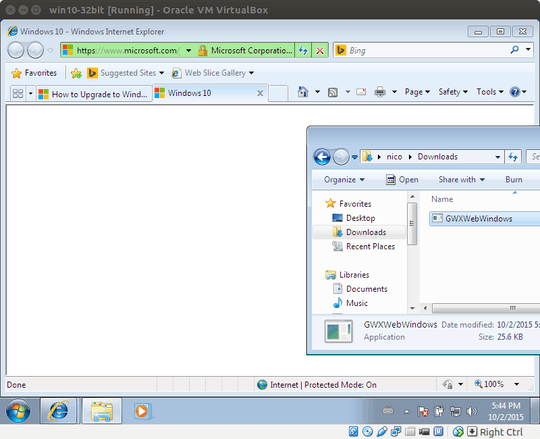0
I need a Windows 10 machine for testing purposes, so I did this:
- Created a new machine, installed Windows 7 Enterprise
- Activated it with my product key
- Lauched IE to https://www.microsoft.com/en-us/windows/windows-10-upgrade
- Clicked on the big "GET STARTED" button
- A file called
GWXWebWindows.exegot downloaded - When I execute
GWXWebWindows.exe, a new tab opens in IE and stays blank, and nothing else happen
The URL of the blank tab is https://www.microsoft.com/ja-jp/software-download/windows10
Checking that link on Linux, it seems to be an ISO download site.
Why would Microsoft make me download an executable just to open an URL? Why not just a hyperlink?
More importantly, how can I fix this and actually proceed with the installation?
I downloaded the ISO, but using it to overwrite the Windows 7 would prevent me from getting the free upgrade, right?