Earlier this month I did a clean install of Windows 10 Pro build 1067 on a Hewlett Packard G6 laptop, using the Windows 7 key off the COA when prompted during install.
I also have a Lenovo laptop that it looks like I'm going to have to start over on because it's rejecting the COA Win 7 key after Windows 10 is installed.
Microsoft is still accepting Windows 7 and Windows 8 keys for 10, but for some reason only during install - though while searching for if it's possible to make it take the key post-install - it looks as though MS is not accepting ALL Win 7 COA keys.
So if you have a computer that came with an OEM install of 7, 8 or 8.1, try the COA key while installing 10. It'll either work, or not. If it works you save the bother of installing Windows twice then cleaning up after the upgrade, or wiping it and installing Windows a 3rd time.
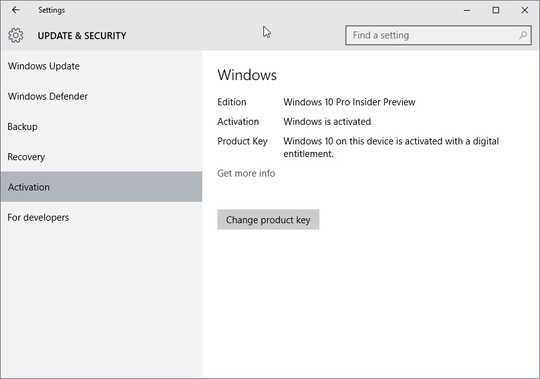
1Ok thank you. So my only option now would be to format again, install Windows 7 again, "upgrade" that version. Then format again, do my clean installation of Windows 10, on which then my Windows 7 Key would work? Or I pay 199 USD and buy a new key. Correct? – Mr.Boon – 2015-07-29T11:48:15.687
2Nearly. You will have a new and different Windows Product Key after upgrading to Windows 10. While it's possible this will be the same as your Windows 7 key it is unlikely, instead you will have a different Windows 10 only key which can then be used for doing a clean install of Windows 10. After upgrading to Windows 10, run the command above to find your product key (alternatively, a web search for "windows product key" will provide other methods for finding the key). Other than that, yes, you are correct. – Meeeeeesta D – 2015-07-29T12:15:16.757
Ok thank you. I cannot be bothered to do all that again, so I'll just pay the 200 bucks. I don't mind paying for software anyway. Considering I'll be using Windows for years to come, it's only fair. – Mr.Boon – 2015-07-29T12:29:20.470
@Mr.Boon - Why are you going to pay money when you are eligible for the upgrade? Once you do the upgrade once, you can go directly to Windows 10, when asked for a license key you just press
Skiptwice. Once Windows 10 is activated after being upgraded from a previous eligible installation of Windows once, this new clean installation, will automatically be activated. – Ramhound – 2015-07-29T15:37:21.7601This command only returns a key if you have an OEM device with an embedded key. The description of this command, "Product key from the OA3 BIOS marker", would indicate that if you don't have an embedded key it would return the string "OA3xOriginalProductKey". – Ramhound – 2015-07-29T23:41:39.630
@Ramhound thanks - have updated answer to provide alternative solutions – Meeeeeesta D – 2015-07-30T09:24:16.007
The key that is generated or displayed by license viewers is going to indeed be based on the hardware. I know this because I updated a virtual machine and the license key generated for that is exactly the same for host oswhen it was upgrade.. – Ramhound – 2015-07-30T12:55:02.097
@Ramhound Hi again. Hope u read my comment... - Additionally one might add that the key is NOT BASED on the old key! I had 2 VMs upgraded which, when extracted, showed the same key. Maybe it's just a generic key anyway? Either way it didn't work for activating the Windows 10 clean install. Do I need to first skip the key and then lateron type it for activation when I'm connected to the internet? And is there still this same-hardware barrier? I assume the latter not. Maybe it didn't work because of what prospector said. – larkey – 2015-07-30T14:53:53.437
Yes the official instructions from Microsoft is if you perform an upgrade, you can then do a clean install, and skip providing a product key. Again product keys from previous versions of Windows are not going to be accepted by the installer. – Ramhound – 2015-07-30T15:02:38.147
my windows 8.1 key is also not being recognized by windows 10 installer :( – Shubham Badal – 2015-07-30T15:17:26.313
@ShubhamBadal - It isn't suppose to be accepted. Windows 10 installer only accepts Windows 10 keys. – Ramhound – 2015-07-30T15:50:17.477
I'm in the same boat, my upgrade hung so I just did a clean install. I'm hoping I can create a separate partition on a separate drive, install 7 on it, upgrade that, get the licence, and then just get rid of the partition? – patchandthat – 2015-07-30T19:15:53.177
@PatrickAllwood - Just upgrade the installation and select "keep nothing" you end up with exactly what you would do if you installed it directly from the disk and performed a "clean install" – Ramhound – 2015-09-09T18:36:55.973
@Ramhound The upgrade failed, and the automated rollback failed, and it left the system basically bricked, hence the clean install from disk and shooting myself in the foot even further. Resolved now though. – patchandthat – 2015-09-09T19:37:40.287
As of November 21, can anyone confirm if this problem still exists? I had the small windows 10 icon in my windows 7 bottom right corner for many months, and I just got the message "Your upgrade is reserved" each time I went to Windows Updates to check for the upgrade. This morning, I used the media creation tool(from the MS Site) to upgrade. It all worked well. Then when I went to key-in my Windows 7 serial key in the newly installed Windows 10, it said - "this key is not valid. enter a different key". Any solution to this today? Also, will there be any future problem if I use it w/o the SK? – Manish Giri – 2015-11-21T20:29:03.517
1
"Unfortunately, you must upgrade an existing installation before you are able to do a clean install of Windows 10." - This is no longer true. https://answers.microsoft.com/en-us/insider/wiki/insider_wintp-insider_install/how-to-troubleshoot-product-activation-in-windows/33f31475-93b3-4d1c-812f-4b21fbd807a7
– cp.engr – 2016-06-23T02:59:18.297