3
[EDIT]
After a clean install on my desktop the issue was resolved. I now have all the applications I previously had and all traffic is still routed correctly, so I don't think any app was interfering with the connection.
All in all, the issue was resolved by reinstalling the OS, but I couldn't pinpoint what caused the problem in the first place.
[\EDIT]
On my desktop running Windows 10, I have two network interfaces; a wireless USB adapter and wired onboard ethernet.
Through the wireless I connect to my ISP's router with a DHCP that serves the 192.168.1.1/24 subnet. The wired interface connects to a router that routes inside a private network utilising the 10.0.0.0 subnet and has a DHCP that serves the 10.x.x.1/24 subnet (due to uniquely identifiable addressing in the private network the actual IPs are deducted).
When only connected to the wireless interface, I have access to the internet. A few seconds after I connect to the wired interface (still being connected to the wire) I lose connection to the Internet.
I have two persistent routes on the routing table. First one being:
0.0.0.0 mask 0.0.0.0 192.168.1.1 1
and the second one being:
10.0.0.0 mask 255.0.0.0 10.x.x.x 1
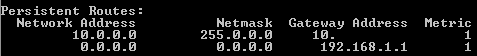
Manually setting the weight was the second thing I did, just after setting the persistent route for the 10.0.0.0 network. In the case of the question it didn't fix the problem but after a clean install it worked. – panagiks – 2015-10-31T16:05:00.903