3
1
Here's what I'm trying to do: I have a table that has several metrics (example: revenue, cost, etc.) for about a hundred different accounts. I can't modify this sheet because it gets auto-updated by a different group.
On a summary page, I want to be able to pick a metric, say revenue (Cell C11), and specify a set of accounts (Named Range C12:C13). The result (Cell C16) should be the sum of the revenues of all the specified accounts.
For just one account, I had:
=SUM(IF(B3:B8=SelectedAccount, IF(C2:D2=SelectedMetric, C3:D8)))
But I want to be able to do this for multiple accounts. The list of accounts is variable, and is around 30 accounts, so can't just do chain together a couple of the above formula.
Here's the simplified example, in image format. (Result should be 12).
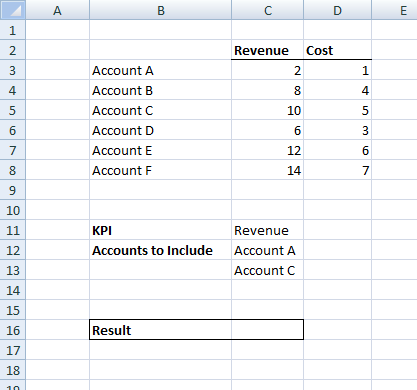
Any help would be greatly appreciated!
Any reason you want to do it this way in particular? Are you open to using a pivot table instead? – Excellll – 2015-09-23T13:12:04.857
How about checkboxes instead of the Accounts to Include field? Like this: http://i.stack.imgur.com/SFwTw.jpg
– Michael Frank – 2015-09-24T00:28:36.790