19
4
Yesterday, Network listing on Windows 10 file explorer showed me one external phone. Thus, I changed my router WiFi password just in case.
Nevertheless, I checked this today and I found 5 new phones appearing randomly for a few seconds.
I've found a similar question here, but no solution.
Here is an screenshot:
If I double click that I see: Model: LG-E465g, MAC: 48:59:29:b4:8d:87.
This happens on two PCs that were recently upgraded to Windows 10:
- one is connected through Ethernet (desktop PC)
- the other through WiFi (and I disabled Bluetooth)
I hadn't seen this issue before. I guess these are phones trying to connect to my network, I just don't understand why Windows shows them if they are not connected to my router.
Update: If I hide my SSID this issue stops. As soon as my router SSID is visible, phones start appearing again.
Update 2: I tried MAC filtering but is useless.
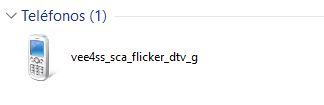
2Those phones seem to be somehow connected or discovered by your PC. Maybe in your local network, maybe BlueTooth. Could be both. BlueTooth uses MAC addresses as well. – GiantTree – 2015-09-22T19:30:45.207
1Looks like a Bluetooth connection to me (as well). – Ƭᴇcʜιᴇ007 – 2015-09-22T19:42:16.643
1I had thought of Bluetooth but after disabling it the phones still appeared – IvanRF – 2015-09-22T19:48:55.927