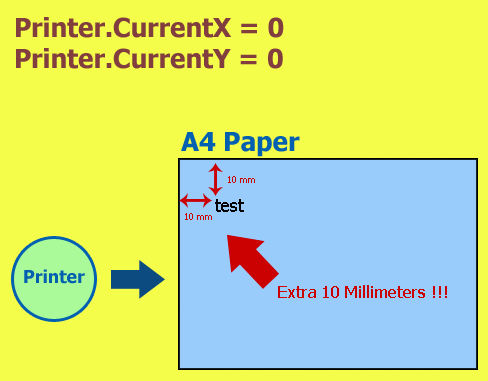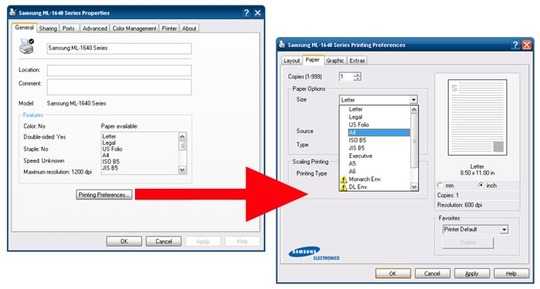-1
About 10 years ago, the following code, could print "Test" exactly in x=0 and y=0.
But i don't know why in (Windows Xp Sp3) the x=0 is equal to x=10 and y=0 is equal to y=10 !
The printer device didn't change yet!
Can anyone help me?
Printer.ScaleMode = vbMillimeters
Printer.FontName = "Times New Roman"
Printer.FontSize = 7
Printer.FontBold = False
Printer.Orientation = 2
Printer.RightToLeft = False
Printer.FontItalic = False
Printer.CurrentX = 0
Printer.CurrentY = 0
Printer.Print "Test"
Printer.EndDoc