7
1
My Mom is sick (cancer) and my Dad has been writing down the times that he has administered pain medications to her. He asked me to plug it into a spreadsheet and chart it so he can visualize trends and changes. Ideally he’d like to see a stacked bar chart for each day that would show the count of doses and the relative time they were given.
It’s difficult to explain, but let me try this way: He wants to see how many times he gave her medication X and how long between doses it was to gauge her “breakthrough pain” (when the pain is very bad and she needs a lot of medication). I thought a stacked bar chart would be good for this as it can show the relative time between doses and also show the dose count with its overall height.
But… I have never used them and I’m fumbling pretty bad with it. Here is a sketch of what I’m basically after:
So my dad could log the meds sequentially. Then the data would need to be grouped by drug and partitioned by date.
Maybe this isn’t even possible? I don’t know, I’m terrible with charting in excel and any advanced excel stuff, really. If the "clustered" requirement (drugs grouped by day) is a problem I can use separate charts for each drug.
Here is a link to the the data from my sketch in a Google Sheet.
I don’t usually like to be spoon-fed solutions, but in this case I’m really not sure how to proceed and she has a doctor’s appointment tonight that I want to have this for. If anyone can help me it really will be greatly appreciated by me and my whole family, actually.
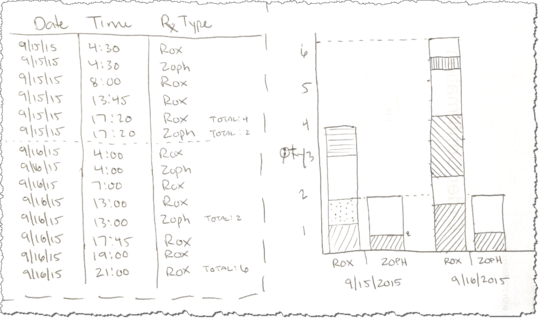
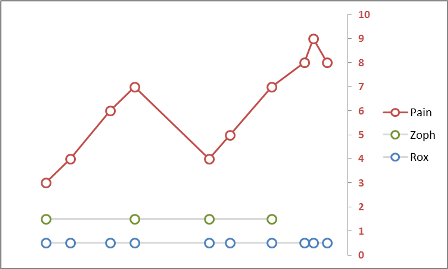
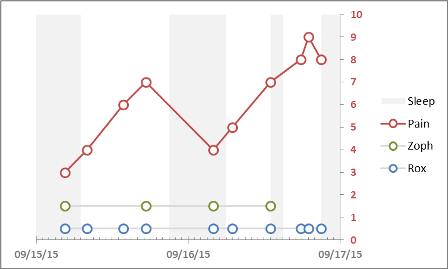
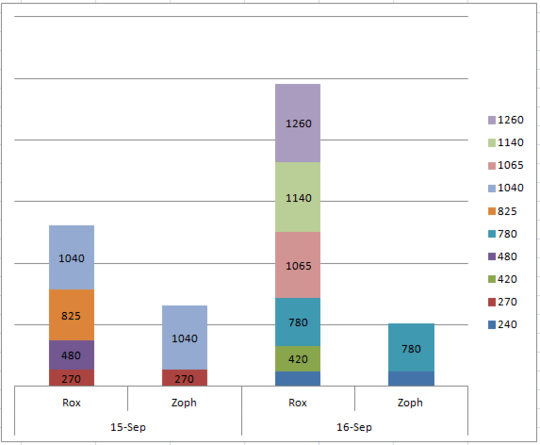
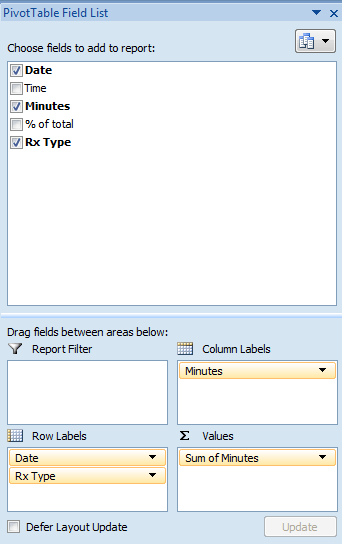
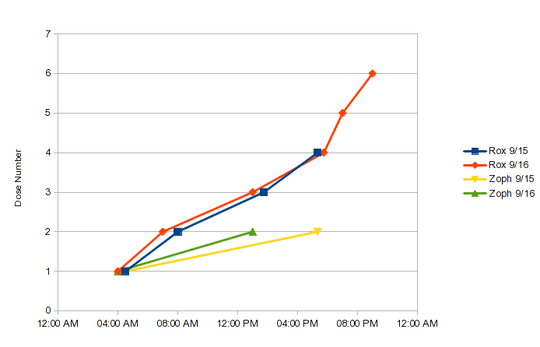
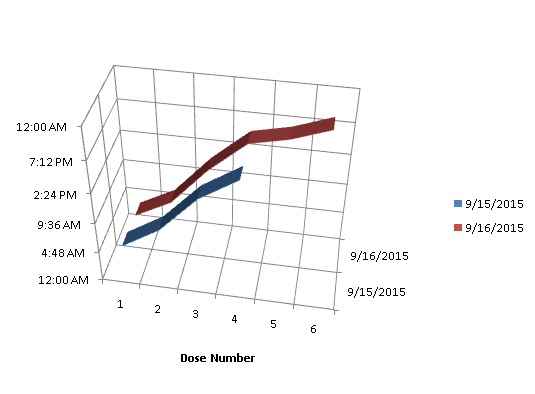
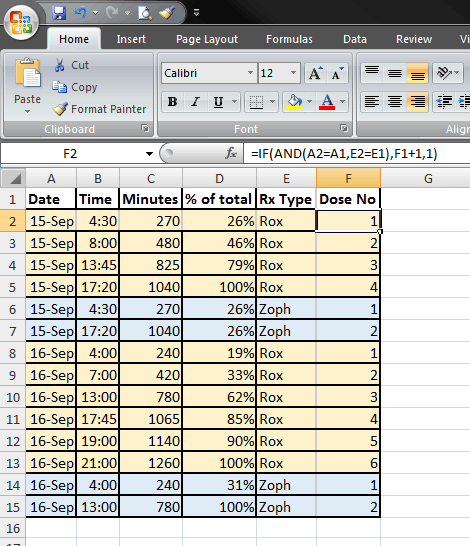
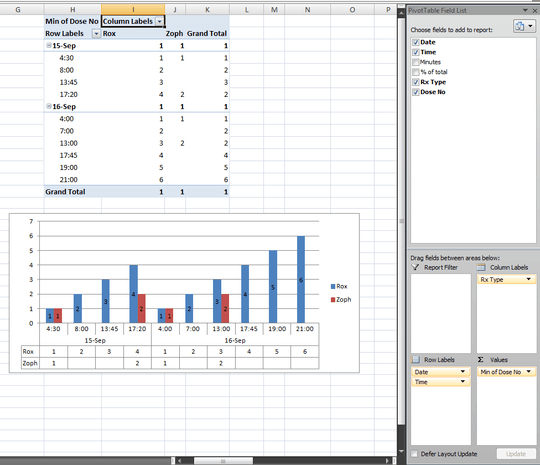
I'm confused - are the stripes the dose and how long it lasted? And the blank is time between doses? Or.. what? – Raystafarian – 2015-09-17T17:16:30.887
The times are the time it was administered (the time my dad gave her a pill). The bands in the bar chart aren't gaps, it's meant to be different colors the way Excel creates a stacked bar chart. So small sections mean pills given close together, large sections indicate a long time between doses. The dose times are a percentage of the total, I'm using the time of the last dose as the "total". If you look at the formula in column D you should see what I'm trying to accomplish. – Steve K – 2015-09-17T17:44:01.893
I'm not making much progress, but my thoughts would be a line chart with the number of doses vertical and the time of day horizontal. Each series could be a drug per day. – Raystafarian – 2015-09-17T18:55:52.537