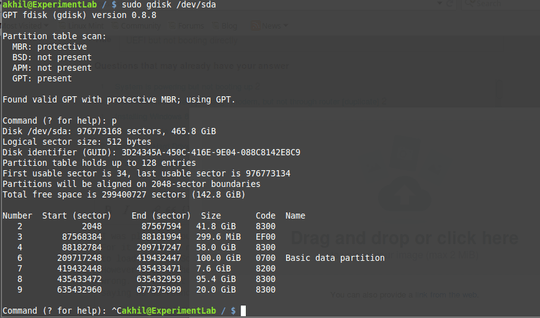You may be able to fix it using bcdedit in Windows, as described here:
Windows 8 changes boot order
Unfortunately, many HPs have a known firmware bug that prevents them from working correctly. If you've got this problem, you'll have to rename your boot loader files so that the firmware thinks it's booting Windows when in fact it's launching GRUB (or rEFInd, or gummiboot, or whatever else you prefer to use as a boot manager). If you're using Ubuntu or a related distribution, the Boot Repair tool can do this job semi-automatically, using an option on the Advanced menu to "back up and rename boot loader files" (or words to that effect; I don't recall the precise wording). Boot Repair might even work on distributions unrelated to Ubuntu, but the odds are better the closer it is to Ubuntu. See this section of a page of mine if you prefer to do it manually.