2
I am trying to build a Virtual Network in Ubuntu with two virtual machines who only have the means to communicate with each other independent of the host.
On both machines I went to Settings->Network Adapter and set to Custom (VMnet 2)
However I noticed after doing this one of my virtual machines (the ubuntu machine) - does not have it's own IP assigned by the DHCP server. It's 127.0.0.1
Why is there no 192.168.x.x IP assigned?
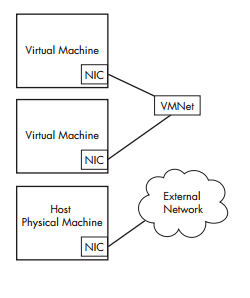
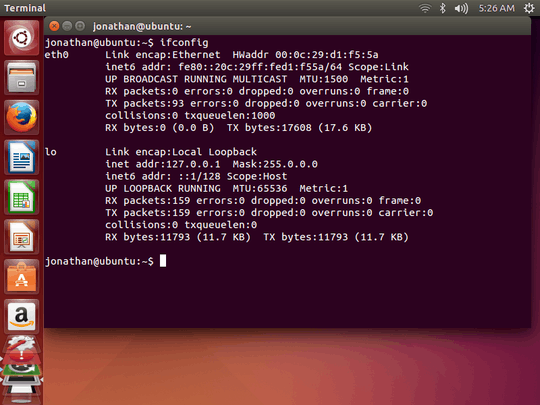
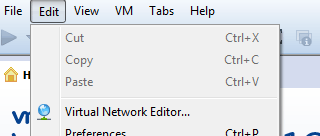
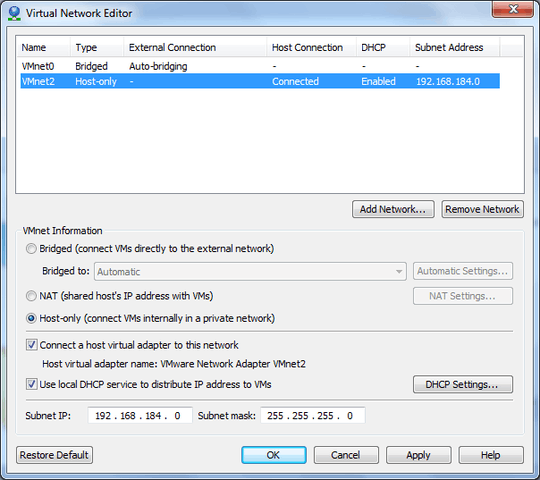
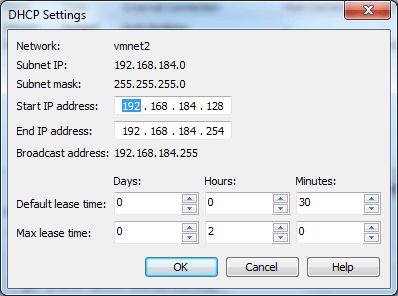
Your Host OS is? – Francisco Tapia – 2015-09-09T12:43:06.370
@FranciscoTapia I am running VMWare Workstation on Windows 7 – Sad CRUD Developer – 2015-09-09T12:54:57.470