2
I cannot get vim syntax highlighting to work on a suse box.
I have (only this two lines) in my ~/.vimrc
filetype plugin on
syntax on
If I open a shell script with .sh an do
:set filetype?
I get
filetype=sh
Entering
:scriptnames
gives
1: /etc/vimrc
2: /usr/share/vim/vim73/syntax/syntax.vim
3: /usr/share/vim/vim73/filetype.vim
4: ~/.vimrc
5: /usr/share/vim/vim73/ftplugin.vim
which means my ~/.vimrc is loaded.
As you can see from the screen shot, the ~ after the end of the file are blue, so there's is some color at least, but no syntax highlighting.
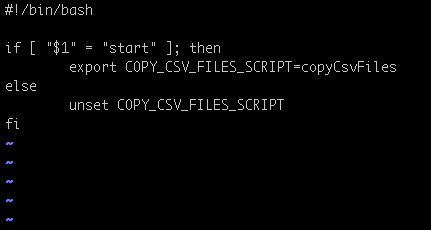
Any ideas what's wrong?