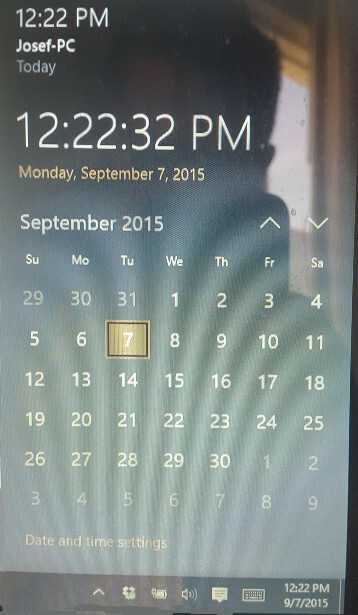-1
I use the calendar a lot for my job.
Since I have Windows 10, I've been lost with the calendar because it shows days in a different position than the correct date.
Let's say today is Monday 7, it shows on Monday the number 6, which is wrong.
The days of the week are on day in Advanced.
I completely checked the settings of date and time, and everything is in order.
I also searched on Google, but I didn't find an answer for my problem.
Screenshot: