5
2
Few days ago I've installed Linux Mint on my laptop and it runs great in dual boot with Windows 7 64.
But there are programs on Windows which started to crash after installing Linux! I have no idea why do them crash. They worked completely normal before installing Linux. The only changes I made in the system are reducing size of disk D: (a disk with neither Windows nor these programs) partition by 12 Gb and installing GRUB.
Programs that crash include:
- Microsoft Visual Studio 2010 Beta2, crashes then launching, after splash screen. However, 2008 version works great.
- TES4: Oblivion game, crashes then trying to continue a saved game
- Crysis game, crashes then launching
Screenshot:
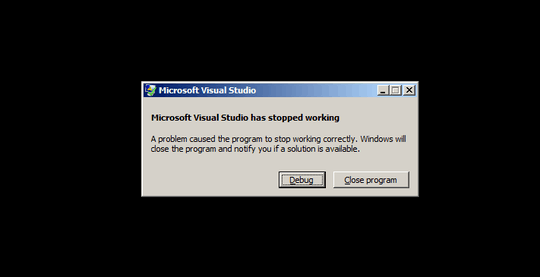
These are my partitions:
I really want to get these programs working, especially VS2010. I don't want to delete Linux partitions or reinstall Windows 7. What can I do? I have no idea. Maybe it's a common problem with easy solution or I need to send emails to someone.
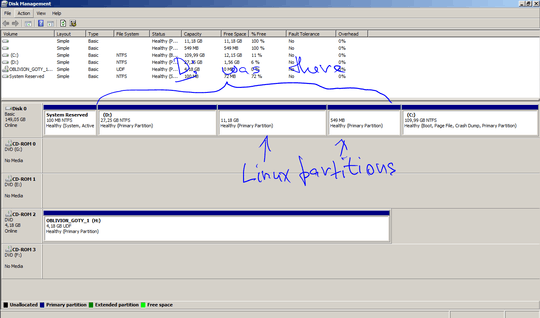
I think you already, but ask for sure, did you try reinstalling the programs? – phunehehe – 2010-01-28T17:49:25.880
yep, I reinstalled Crysis – valya – 2010-02-06T08:16:54.913