16
3
I am going through several fonts such as “Consolas” and “Source Code Pro” and noticed in iTerm2 there is no way to set default size to 16pts. Only 9pt, 10pt, 11pt, 12pt, 13pt, 14pt, 18pt, 24pt,... are available. What happened to 15pt, 16pt, 17pt?
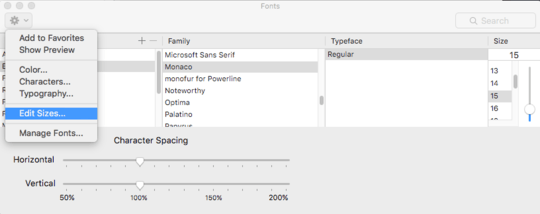
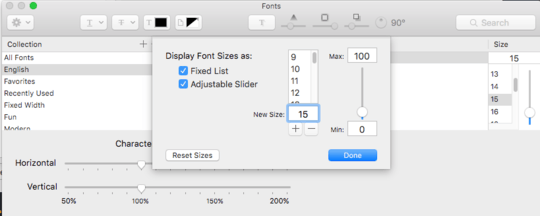
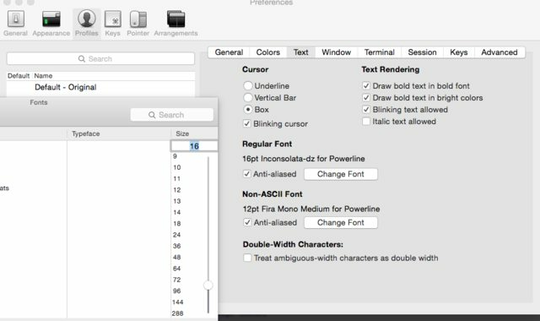
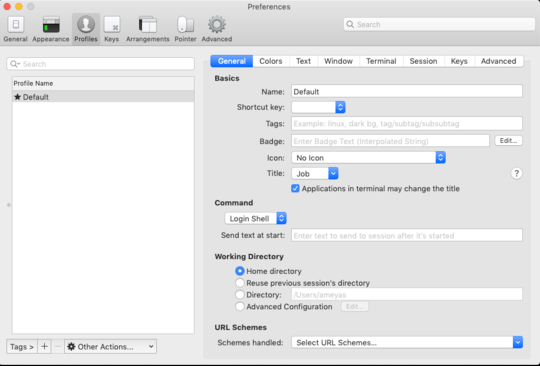
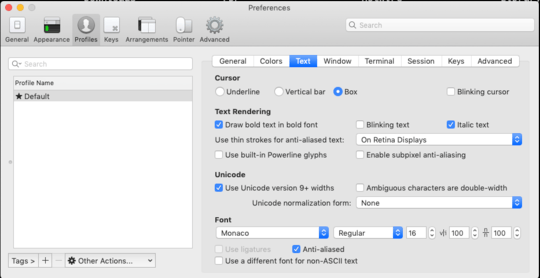
Doesn't this just duplicate Maletor's answer? – fixer1234 – 2016-10-14T03:09:56.570
Didn't see that one - I've found images to be a little more useful when scanning a page with multiple answers. – Justin W. – 2016-10-14T16:42:03.557
@JustinW. It definitely did. Thank you for posting this. – CodeCrack – 2016-10-14T18:18:30.430
how do I open the font window – Aero Windwalker – 2017-08-30T05:51:10.550
2@AeroWindwalker Open preferences (top menu), click "Profiles", select the "Text" tab, then click "Change Font" – Justin W. – 2017-10-31T18:03:54.460
It works. Thank you – Hoang Trinh – 2019-06-30T05:05:19.540