Shorter answer.
Is it a big package? I am currently on limited monthly allowances as I
am on Mobile Broadband whilst between suppliers. If it is big—it looks
like it would need to be - I am assuming?—I will wait until I have my
new ISP sorted out. And a bigger bandwidth allowance.
Homebrew itself won’t break your monthly bandwidth allowance. But Xcode might blow away your monthly bandwidth allowance if you choose to install it… But you don’t need it.
That’s because nowadays you don’t need a full Xcode install for Homebrew to work. Apple now has accomodations to install developer command line tools (the stuff that will let Homebrew compile code) which take up much less space and are perfect for us normal folks who are not doing Xcode-specific development.
Xcode itself won’t make Homebrew work “better” but it’s far from trivial an install as far as file size goes. Depending on OS and version it weighs in at 3GB to 4GB in size.
So if bandwidth quotas are a concern, then getting Xcode itself installed will be the biggest consumer of that bandwidth. But you really don’t need Xcode for Homebrew nowadays if you can install Apple’s developer command line tools. More details below.
Longer answer.
Basically one of the add-ons that I use with Firefox, Video
DownloadHelper—not using it for pirating; using it to watch videos
later—is now suggesting that I need the Libav series of tools and
libraries to be installed and to do that I need to install Homebrew to
facilitate this.
Yes, it seems that Libav and Homebrew are required for video conversion part of Video DownloadHelper as explained here.
Is it a big package? I am currently on limited monthly allowances as I
am on Mobile Broadband whilst between suppliers. If it is big—it looks
like it would need to be - I am assuming?—I will wait until I have my
new ISP sorted out. And a bigger bandwidth allowance.
While Homebrew itself is not that big in file size, Homebrew requires some Apple developer command line tools to be installed. There are two choices you can make to install the Apple developer command line tools: Install the full Xcode package or just install the Apple developer command line tools instead.
- Don’t Install Xcode if Size Matters: As of my posting this answer, the latest version of Xcode is 3.59GB in size. All other versions of Xcode are at least 1GB in size and tend to be 3GB to 4GB in size. You really don’t need the full Xcode unless you are doing Mac OS X specific or iOS development
- Do Install the Apple developer command line tools: In contrast, the command line tools are about 10x smaller in size. For example, the Mac OS X 10.8 (Mountain Lion) specific version of the command line tools is about 118MB to download. Much better option for users who need to compile things from the command line manually or via tools like Homebrew than a full blown Xcode install. You can download the package installer from here or you can open up the Terminal and type in this command:
xcode-select --install. Just choose “Install” (don’t click “Get Xcode”; see picture below) and let the process complete. When done you will have all of the necessary command line tools Homebrew needs to compile from source.
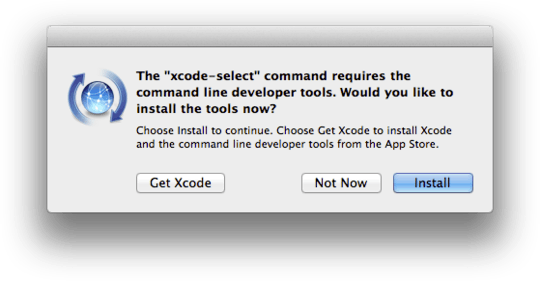
Now this:
The sudo issue when trying to install it; I am assuming that you
need to have the sudo command being used—don’t have a background
with it—to install it and that it is part of the installation
script/package for installing Homebrew (as it needs to be owned by the
root)?
Are you an administrator on your local Mac OS X 10.8 (Mountain Lion) machine? Because all running a command via sudo means is you are running it as root which means “administrator.” So as long as you are an administrator on your machine and you know your password, you should be good to go.
I have also been told that I may need to have Xcode 4—I’m on Mac OS X
10.8 (Mountain Lion)—to ensure that Homebrew runs OK? Is this true? How do I check that I have Xcode installed? I’m figuring there is a
terminal command?
You don’t need a full Xcode install to use Homebrew if you can install the Apple command line tools instead. Xcode won’t make anything work better. All Homebrew does is automate the process of compiling source code in Mac OS X. So without some command line compilers, Homebrew cannot work at all.
That said, generally if you don’t think you have Xcode installed it’s not installed. On earlier version of Mac OS X there would be a Developer/ directory installed on your hard drive at root level. On more recent versions of Mac OS X—versions 10.9.5 onward—there should be an actual Xcode application (named “Xcode”) in your Applications/ directory.
As I understand it, Xcode is an Apple Developer tool that I can get
offline if I need to?
Nope. You cannot get it offline unless you can get someone to download it and copy it for you. You need to download it from Apple. Either from the Apple app store. Or you can get it from Apple’s official Xcode site right here.
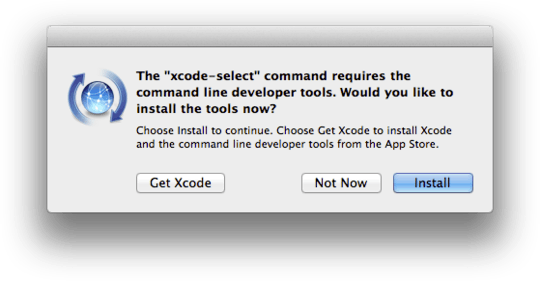
1You can use homebrew without xcode, you can opt to only install the cli tool package (which is much smaller than xcode) or only download bottled formulae which don't require compiling at all. – Camden Narzt – 2015-10-05T00:43:29.983
@CamdenNarzt Well! Whaddya know! Testing on my system now to see what I need to do to ditch Xcode from my setup and will update my answer when done. Thanks for the tip! – JakeGould – 2015-10-05T00:55:58.243
1@JakeGould - thanks both. In short due to work pressures, haven't done much internetting and had a lot of data left at the end of the month (700-800MB) so just did it. Homebrew came to less than 100MB (didn't get an exact figure), the Libav libraries needed came to around 120MB all in. Totally got the sudo point - I think, it's all a little bit dark arts for me ;-). Didn't need XCode or any Command Line Tools in the end ;-) - Thanks both for your help. Think it just came down to doing it, but I'm very much a look before you leap person. – user8812 – 2015-10-11T13:52:49.743