0
There is a workgroup in my institution and I added all the needed systems to it. There is a server in it and a folder in the server is shared in the network, to share files between different systems. The shared location is accessible from all systems, except one.
Today a new system is added to the workgroup and I tried to access the shared folder in the server from the newly added system. Since it was for the first time, it asked for Username and Password. So I entered both and pressed Enter, but I was unable to access it.
As you can see in the image, the problem is not with Username and Password. You can see that under Username and Password Text fields it is written 'Domain:PRINCIPAL'. Actually PRINCIPAL is the name of the newly added system. I added this system to the workgroup already and I don't created any Domain till now. How this Domain is coming here ? How can I solve this issue ?
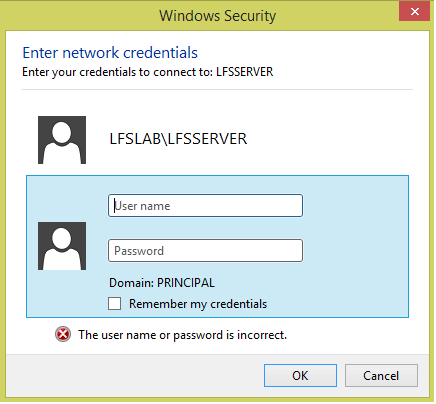
If you only knew that a domain-name can relate to the system-name too! :) – Am_I_Helpful – 2015-08-24T04:08:33.443
@Am_I_Helpful How can I remove the domain name from there ? – Tomin Jacob – 2015-08-24T08:54:36.120
You can't ,as it is necessary for verifying the credentials, your machine/system is getting recognised based on your SYSTEM's name, i.e., "PRINCIPAL" here. Also, that's not an issue, move on and forget about this. – Am_I_Helpful – 2015-08-24T08:57:36.240
@Am_I_Helpful I can't access the shared location from this machine. What should I do then ? – Tomin Jacob – 2015-08-25T04:03:25.633