0
How do I get the day of the week back under the date on the taskbar? It used to be there automatically on windows 7 when I moved the taskbar left and increased the width. Not on Windows 10 though. Any ideas?
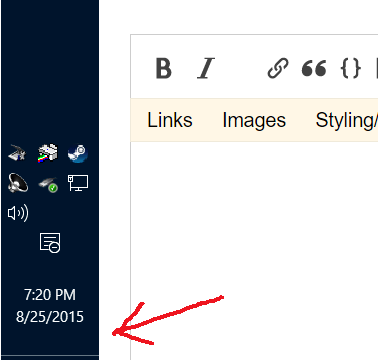
0
How do I get the day of the week back under the date on the taskbar? It used to be there automatically on windows 7 when I moved the taskbar left and increased the width. Not on Windows 10 though. Any ideas?
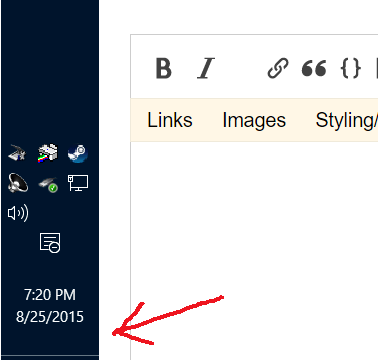
I've increased the width to half of my screen. It will only show the "short date" rather than the "long date" option that shows available in the time settings. I moved my taskbar back to the bottom and increased the height, the "day of the week" did appear then. But will not appear when on the left or right side no matter how wide the bar is. – CodeSeven – 2015-08-26T02:56:45.430
Oh I guess mine displays the short date as well, but the day of the week does appear. Which locale are you using? – rink.attendant.6 – 2015-08-26T02:59:04.087
United States.. – CodeSeven – 2015-08-26T03:02:09.637
I changed both my location and locale to United States and English (US), still can't reproduce the issue :-/ – rink.attendant.6 – 2015-08-26T03:08:00.053
I changed my locale to "English (Canada)" like yours, but the "day of the week" did not appear as yours is. Mine is still missing. I was able to get the day to appear, but only if it was on the same line as the mm/dd/yyyy, so I'd have to double the width of the taskbar for it to appear. – CodeSeven – 2015-08-26T03:09:53.880
I guess my version of Windows 10 will not show the day of the week like yours does. – CodeSeven – 2015-08-26T03:10:40.523