0
I have 5 columns all with numeric data in. R S T U V
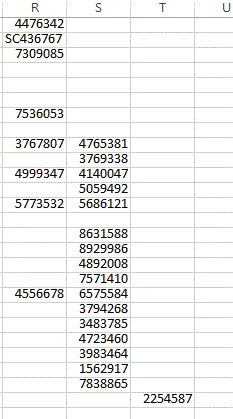
The first three columns can be seen here so you get the idea. I want to merge them all into the first column "R" - in the vast majority of cases there is only one piece of data in each row, in either R S T U or V. But for some, there will be data in 2 columns. I want to merge them all into one column, but for rows with 2 sets of data in, I don't want them merged, I want that 2nd value put ideally in column "S", or just kept in its original column.
When you say "merge," you mean "move data one column to the left to if the cell to the left is empty," right? Do you need to do this once, or set up the sheet to automatically do it over and over with new data sets? – Adam – 2015-08-25T21:37:30.577
Add another picture to show how your final result should look like – Prasanna – 2015-08-26T09:42:26.737