1
I'm not sure how to explain it, but I hope this example makes it clear.
Data:
Yes/No | Place1 | Place2 | Place3
----------------------------------
Yes | Thing1 | Thing2 | Apple
No | Apple | Thing2 | Thing1
Yes | Orange | Banana | Apple
Desired output:
| Place1 | Place2 | Place3
----------------------------------
Thing1 | 100% | | 0%
Thing2 | | 50% |
Apple | 0% | | 100%
Orange | 100% | |
Banana | | 100% |
The percentages correspond to the percentage of Yes for that place thing combo. So the 50% there for Thing2xPlace2 is because in the data, 1 out of 2 times that Thing2 was in Place2, the corresponding Yes/no column was yes.
I think I can get it working for fixed values for things, but I would like that to be more dynamic. If there is a new value in the data, there should be a new row in the table.
Any tips are much appreciated, and thanks in advance!
Edit: preferably for google spreadsheets but if there's a way in excel i might be able to do the same in google docs
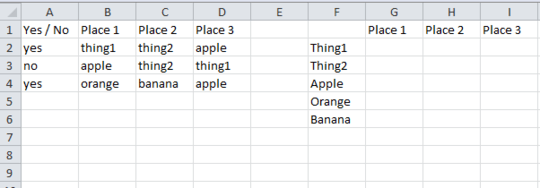
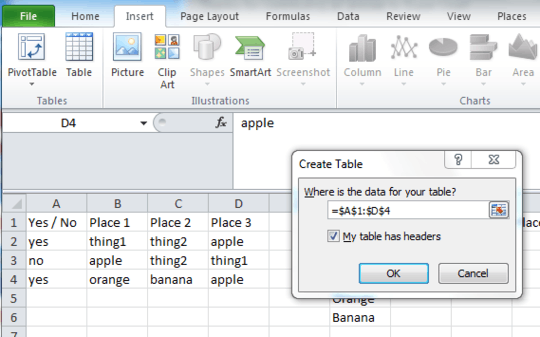
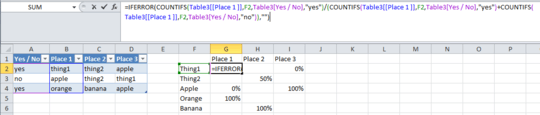
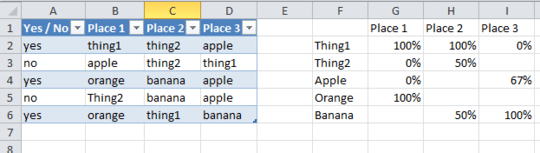
I am able to do this in excel for you I will post my answer in a few minutes. – Matthew Lozoya – 2015-08-25T03:23:49.187