Short answer: Write cache
TL;DR: First off, there is much less overhead when copying a single large file, compared to many smaller. That means PC and NAS are not "wasting" much time seeking files, updating file table and file system meta data. This also means a lot higher throughput, that is likely to reveal some of the bandwidth bottlenecks in the setup.
The peaks and valleys in the bandwidth graph seems to occur at fairly regular intervals, and given the fact that you are copying a single large file (maximum bandwidth, minimum overhead), I'd say you're seeing the effect of buffering/caching.
It seems to me you are probably sending data to the NAS at a faster rate than it is able to write it to disk. Thanks to write cache/buffers it is still able to receive it at the faster rate (the peaks of the graph), but you can't keep receiving data without committing it to disk.
Eventually the buffer will run full and has to be written to disk. Meanwhile, the NAS cannot receive data as fast as before, as it has no where to store it (buffer is full, and disks are slower). This is where you get the valleys of the graph.
It seems Windows is smoothing the throughput graph. With more precise graphs (say from Performance Monitor), you can actually estimate the write buffer size, by analysing the intervals and transferred bytes.
The reason why the peaks and valleys does not occur in perfectly uniform intervals, is probably because PC, NAS or both, are doing "something else" while you are copying the file.
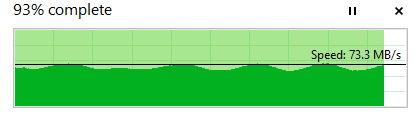
1Some more details about the ReadyNAS disk configuration would help. Are you using RAID 5 on three drives? What is the write speed on each drive? What is the buffer on each drive and is there any cache that ReadyNAS utilizes? Have you tried other tools like TeraCopy to see if your transfer rates differ? If not, there might be a bottleneck with disk cache writing, especially if your write rates are not good (e.g. Seagate Barracuda). – Sun – 2015-08-21T17:32:45.903
Did you close all other processes that might be using the NAS in intervals? – Arjan – 2015-08-23T10:13:48.807