0
How to connect Windows XP SP3 (192.168.4.10) to printer attached to Windows 10 Pro (192.168.3.54)
Printer is shared, in firewall rules Share files and printers remote range are extended with 192.168.0.0/16
I tested sharing with Windows 10 Pro (other computer) - and it works generally, but there is a problem with XP
During the adding the login window appears, and I try almost everything (admin account, user account, guest) with and without passwords
the only answer is :
The supplied credentials are not sufficient to gain access to the printer. Do you want to specify new credentials?
(This is translation from polish i'm not sure if the message is exactly as in english version)
I have no more ideas - 3 days ago everything works on Win 7 Pro, but after the upgrade - not.
I can't upgrade XP into anything else...
Maybe it is important - Win 10 is 64-bit, Win Xp - 32bit - there's no drivers for x32 on Win10...
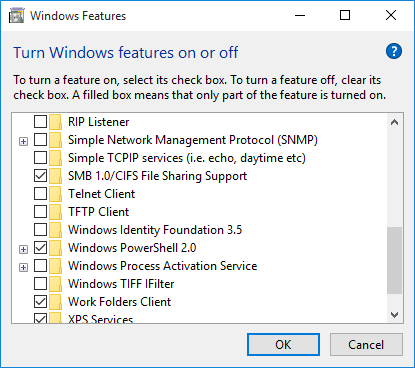
"On a different subnet".... This part should be completely irrelevant when connecting to a printer. – Hennes – 2015-08-11T17:00:45.310
You're wrong - different subnet is critical in this process because of firewal rules, which is by default set on connection subnet. – Tomasz Brzezina – 2015-08-11T23:18:13.890
2XP does not support version of 2 file and printer sharing protocol. You may have to connect the printer to the XP and share it to Windows 10. One option: Connect your printer to a separate hardware printer server and connect to it via IP. – cybernard – 2015-08-12T00:11:39.180
@cybernard Why it works on Win7? It uses ver 1 or it use 1 AND 2, but Win10 ver 2 only? – Tomasz Brzezina – 2015-08-13T10:40:20.893
Win 7 & 8 (possibly) support both. MS may have decided to pull the plug on v1 since they stopped using it years ago. – cybernard – 2015-08-13T23:37:57.373
Did you open ALL 4 file and print sharing ports? TCP 139, TCP 445, UDP 137, and UDP 138. – cybernard – 2015-08-14T03:08:45.220
Are any of these computers part of a domain or active directory? – cybernard – 2015-08-14T03:22:44.780
Yes, I opened all 4 ports (checked many times) - no, i don't use domain nor active directories – Tomasz Brzezina – 2015-08-27T18:03:48.817