I think you'll need to clarify what you mean by Aero Remoting. Do you mean Aero Glass Remoting or just Aero Remoting?
Type allow remote access or you can find Remote tab of System Properties. I believe by default Remote Assistance is turned on, and Remote Desktop is turned off.
If you have older RDP clients (Windows XP machines) you'll want to the less secure option.
If you have the latest RDP client, and if you're using Win7 Pro to connect to Win7 Pro, you should have it, you'll get Aero Remote, it won't be Aero Glass Remote unless you remote into Win7 Ultimate/Enterprise system.
What is the difference? Glass is the semi-transparent window borders, and snazzy UI widgets. Glass is Flip3d and AeroPeak. Glass is being able to play a multimedia video through the remote session with sound that doesn't look like it is running on a 486DX (this is also a bandwidth intensive so you want to do this on the LAN).
First Google hit of windows 7 concurrency remote desktop comes up with:
http://www.blogsdna.com/2336/enable-multiple-user-accessconcurrent-user-sessions-for-remote-desktop-on-windows-7.htm
http://www.missingremote.com/index.php?option=com_content&task=view&id=3293&Itemid=232
Caveat, haven't tested this out since I haven't really needed this.
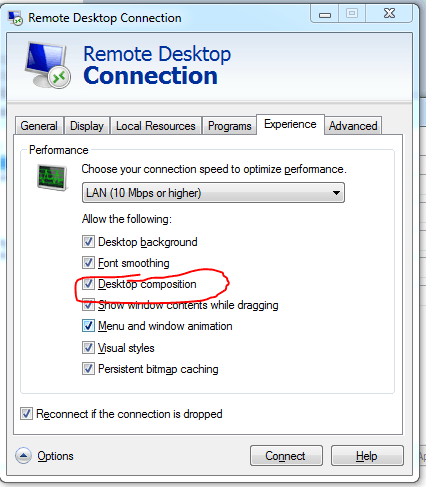
Both questions have duplicates. http://superuser.com/questions/78709/remote-desktop-and-aero-in-windows-7 http://superuser.com/questions/62178/multiple-rdp-sessions-on-a-single-computer
– heavyd – 2010-01-13T20:03:32.467@heavyd, I read the first thread before posting... and what I understod their outcome was that when remoting to Windows 7 Pro the aero does not work (only when remoting to Ultimate/enterprise it works). – Ciantic – 2010-01-13T20:40:52.003
@heavyd, And second doesn't mention anything about Windows 7, from what I know it Concurrency thing cannot be done with simple registry edit, one needs to patch the dll like in Windows 7 RC and Vista. – Ciantic – 2010-01-13T20:49:47.757