8
1
I've got users using RDP to connect to a Windows 2008 with Windows Server 2008's Terminal Server Application mode. (Users RDP in and get an app that looks like it's running locally.)
It works great. But our guys need to be able to run multiple instances of the app locally. I can manage to seperate the users and handle everything on the Windows 2008 Terminal Server side - but I've got one major issue.
On the Windows clients (that are running RDP to connect) - I can't run more than one session of tsclient (the Remote Desktop sofware.) I've tried duplicating the shortcuts that the users use to launch the session, I've tried renaming the server (using hostname in one shortcut and IP address in another), but no matter what I do, it keeps focusing the already existing RDP session rather than creating a new one. However, if I don't use a shortcut, I can have two RDP sessions going at once (haven't tried connecting to the same server yet.)
How can I tell Remote Desktop to open a new session rather than reusing the old one?
Thanks.
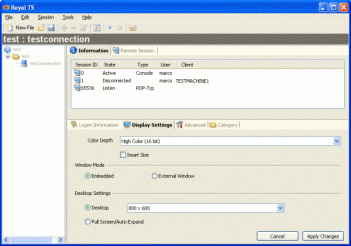
Is there a system tray icon for RDP? If so, does it have an option to open a new session? – jdigital – 2009-10-28T22:09:52.717
1
asked here, too - http://serverfault.com/questions/79336/multiple-rdp-sessions-on-a-single-computer
– warren – 2009-11-03T15:55:31.820Have you already tried to re-create the shortcut on another system? – Murdoch Ripper – 2009-11-04T15:13:38.377