If you want to check whether BitcoinQT is connected to the network, check on the bottom-right corner:
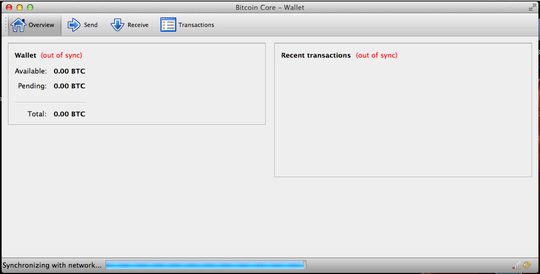
The bars show how many peers you are connected to. If you hover over, you will see the exact count. If you are connected to 8 or lower peers, you may not allow external connections. If you are connected to 9 or more nodes, then it means someone has connected to you and you are seen by other peers.
To allow people to connect to you, you need to open ports 8333 (MainNet) or 18333 (TestNet) on your router, computer, and whatever firewall you have.
If you want to run BitcoinQT and control it remotely, you would have to open ports 8332 and 18332, as well as set a proper configuration up. However, this can be dangerous if you don't know what you're doing, so unless you know this is what you're aiming to do, don't do it.
Finally, to run BitcoinQT on TestNet, start it with a "-testnet" flag. You will know it worked when the starting Bitcoin logo will be green instead of orange.
To get some TestNet BTC, you can use my faucet - put in your address, fill in the captcha and there you go.
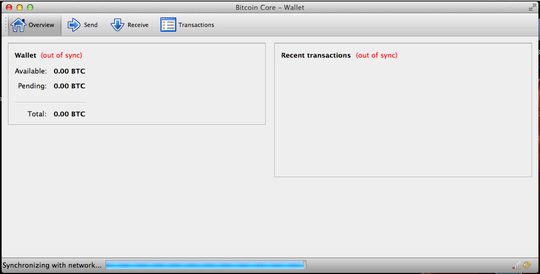
You might try and ask that question http://bitcoin.stackexchange.com/ there. I cannot be sure that it is fully on topic there, but that group would be skilled in this area.
– Psycogeek – 2015-08-08T03:39:38.370